Well, I’ve stayed with it heading into week 2 of the year. I’ve now completed 3 runs, which I’ve tracked on my Apple Watch. The first two runs were completed using the standard Workout App on the Apple watch. For my last run, I used the Nike Run Club app.
The Nike Run Club app comes standard on the Nike+ version of the Apple Watch. If it comes pre-installed on some Apple Watches, it must be pretty good right?
If you want to get updates on my fitness journey, follow me on Twitter or Instagram to get see my activity progress.
| Good | Bad |
| Audio cues | Standard Metrics |
| Running Plans | No Audio controls |
| Social Sharing | Syncing delay |
| Shoe tracking |
Setting Up the App
Unlike the Workout App, when you first open the Nike Run Club app on your Apple Watch, you’ll need to have your iPhone handy with the Run Club app opened. The data needs to sync from the phone to the watch before you begin your first run. You’ll need to be careful after app updates as well, as sometimes in the past I have updated the app that morning, headed out for a run that afternoon without my phone, and needed to have the iPhone app opened to be able to use the Run Club app. It’s annoying.
If you load the app on your iPhone first and drill into the settings there is an Apple Watch option which will allow you to set it up with the options I have below. It gives you a better visual of the options you’re turning on than you would on the actual watch.
Setting Up the Run
Unlike the standard Workout App, the standard, no buttons pushed in the settings,
Let me back up a little bit though.
That said, starting a run is very simple. You open the app and you’re presented with a page that has a single button that says Start.

Swiping to the screen to the left, gives your running history. Only the runs you’ve completed using Nike Run Club show up here. It’s nice to see your history though.
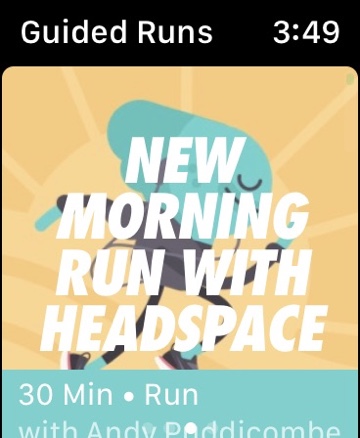
The screen to the right of the start button is the most interesting though. Here you can choose a Guided Run. Nike has put together collections of different running routines created by running coaches for you to download and try. I haven’t tried them yet, but they are colorful and tempting. Right now, the focus seems to be on indoor treadmill running, while I’m doing all my runs outdoors.
The last screen past that holds the settings. Inside the settings of the Nike Run Club watch App, you have toggles to turn on an
Other than the guided runs, I haven’t been able to set a running goal. I can’t find a place to set a time, distance, or calorie
Press the start button and you are running.
Running
While running, the Nike Run Club app is pretty simple. If you didn’t flip the All Metrics switch in settings you get 2 numbers on your screen when you run. Time and Miles.

As you can see above, one number will be larger than the other. Spin the wheel on this screen to make the other metric larger.
That’s pretty much it for the screen while running. My first run, I didn’t turn on the all metrics option. I wanted to see what the app was like for someone that didn’t go poking around in the settings. Personally, while I’m running, I like to know how fast I’m running. I couldn’t see that at a glance on the watch screen. Turning on the All Metrics gives you that option on the screen as well. If you like seeing your pace, I’d suggest turning it on.
The App does provide audio cues though, which I loved. Every mile you’ll get a voice speaking to you about your distance, time, and pace. If you stop, it tells you that your run has been paused. Once you start again, it tells you that its resuming. The Workout App could learn a lot from Nike.
I did like how the app auto-pauses. When you stop, for me it was waiting on traffic to finish before crossing, the app will pause your run.
The only thing really lacking from the Nike Run Club app is music controls. I would have to imagine that is coming eventually. If you have a good pair of headphones and a system in place for changing songs if you don’t have Siri access, I don’t think you’ll really miss it.
Post Run
Ending a run is simple. You swipe to the left screen and pause your run. You’ll be given an option to end the run, and then it will give you all your metrics plus a map of your run.
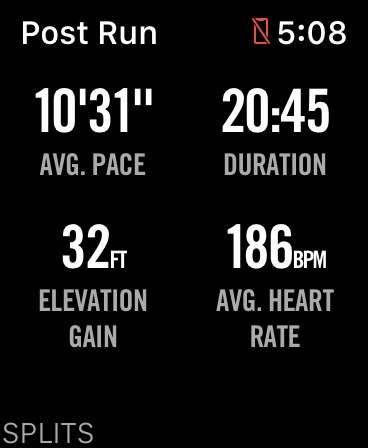
It will take a while to sync with your phone if you didn’t take your phone with you. The Workout App seemed to sync the basic data quickly, while other things like splits and the map would sync later. It felt like it all was there much quicker than it was in the Nike App.
Syncing to the Nike app gives you much more data there than in the Activity App on your phone. You can see things like the map and elevation that you won’t get in the activity app. It is also easier to share your runs to social media with data than the Workout App.
After a run, you can mark in the app what type of ground you ran on and rate how hard the run was. It could be good information to have later on if you come back to it. This is definitely more geared towards the dedicated runner though.
Another nice touch in the app is Shoe tracking. You can put the details of your running shoes in brand, model, and how many miles you want to run with them for and Nike will keep track of that inside the app when you run. The app can track multiple shoes.
How does it compare?
Compared to the Workout App the Nike Run Club app is a bit of a mixed bag. I loved the audio cues, and while I just had to tweak a setting to get more data, the Workout app provided more of what I wanted on the screen as I ran.
Post work out was definitely more in favor of the Nike App.
Really, between these two, it comes down to how much data you want where. If you want more data on the screen and less audible distractions go with the Workout App. If you want audio cues and less on the screen go with the Nike Run Club app.
I think the Nike App wins when it comes to social sharing as well.
Wrap up
So far, I think I like the Workout App better but Nike Run Club offers more of what I like. I would probably use the Nike app if I had to choose right now, but just because I like the audio cues better.
What do you think about the Nike Run Club app? Do you prefer one type of notification over the other?
Make sure you check out the other pieces in the series:
Day 0: What’s the Best Running App
And stay tuned for more updated thoughts and the next app – Runkeeper
Discover more from JSwordSmith
Subscribe to get the latest posts sent to your email.
