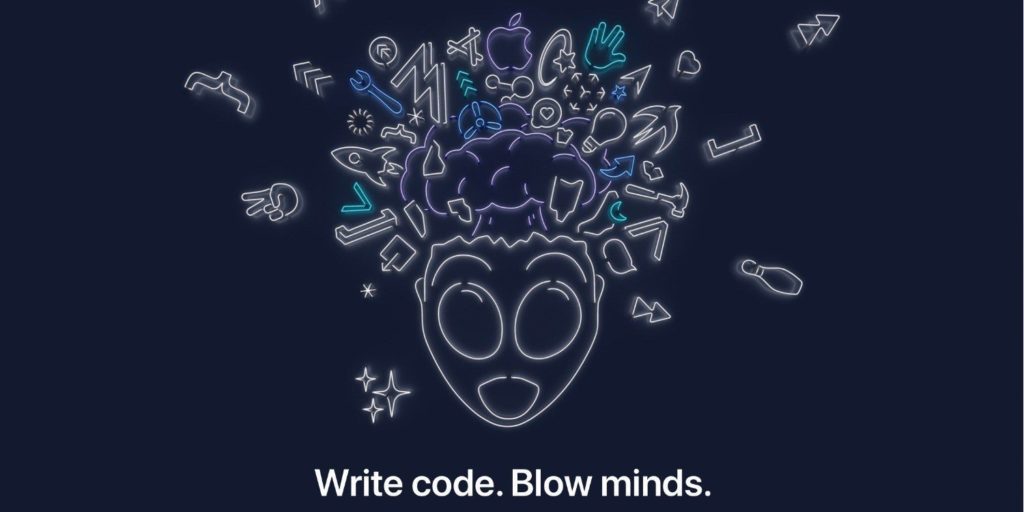MacOS Catalina was announced today. While there weren’t too many big surprises or major updated features, the Mac should get a shot in the arm from the ability for iPad App developers to bring their apps to the Mac. Here are some of the other features that didn’t get mentioned on stage
Music Store
For users who still like to own their music, the iTunes Store is just a click away.
New checklist options
Quickly reorder checklist items using drag and drop or keyboard shortcuts, and move checked items to the bottom and out of the way. If you’ve completed the checklist and want to re-use it, you can click to uncheck all the items and start over.
Quickly enable Picture in Picture from the tab audio button.
Touch Bar on iPad in Sidecar
For apps with Touch Bar support, the controls appear at the bottom of your iPad screen — even if your Mac doesn’t have a Touch Bar.
View passwords
Anywhere you need to type your Mac password, such as viewing passwords in Safari preferences, you can now double-click the side button on your Apple Watch to authenticate on your Mac.
Approving app installations
Unlock a locked note, approve app installations, unlock settings in System Preferences, and modify root files, all with your Apple Watch.
Third-party cloud service integration
An all-new FileProvider API for cloud storage providers delivers a new way to seamlessly integrate their services into the Finder without requiring a kernel extension, helping to maintain the security of your Mac. Cloud storage providers can now deliver their apps through the Mac App Store.
I’m really excited for the Apple Watch integration getting better with the Mac. What are you excited for the most?
Other features not mentioned on stage
11 features not mentioned about iOS 13
5 features not mentioned about iPadOS
Discover more from JSwordSmith
Subscribe to get the latest posts sent to your email.