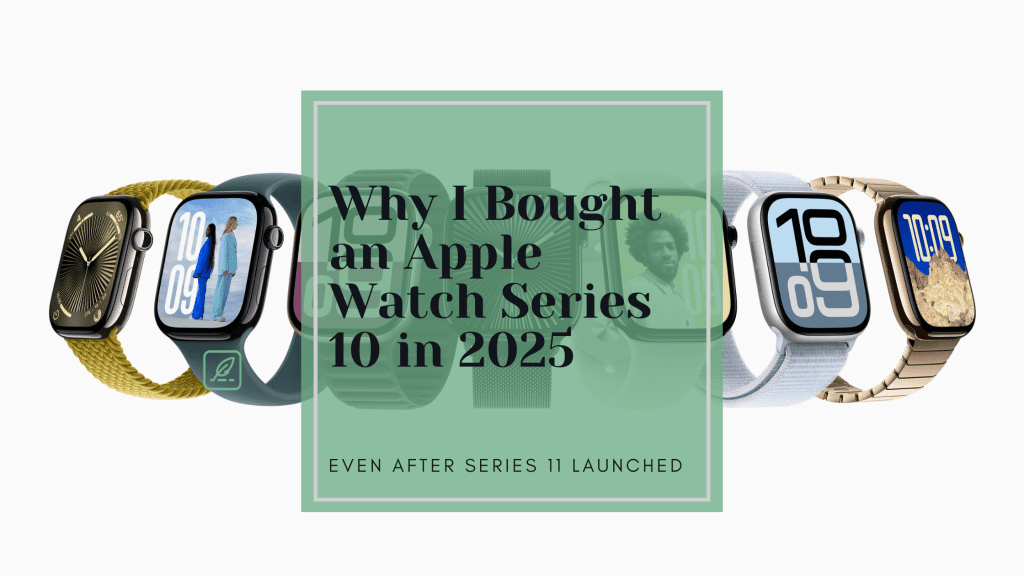I didn’t need a new Apple Watch. I hadn’t intended to update my Apple Watch, either. Neither of those things stopped me from buying a new Apple Watch Series 10. It’s even crazier that I purchased it after Apple announced the Apple Watch Series 11.
Am I crazy to buy older tech, especially as a wanna-be tech blogger? Maybe. But here’s my reason and impressions of buying last year’s Apple Watch instead of the newest model.
The Apple Watch Series 10 and 11 Are Almost The Same Specs
The Apple Watch Series 11 is one of the saddest updates to the line I’ve ever seen. It improved in only three areas: battery life, scratch resistance, and 5G. Everything else inside the Watch stayed the same.

I always argue that better battery life is one of the most essential things in any electronic gadget. This is especially true for the Apple Watch. My previous Apple Watch Series 8’s battery struggled to last a day; any update would be an upgrade. However, while Apple claims that the Apple Watch Series 11 has a twenty-four-hour battery, there are some shenanigans with that metric.
Yes, the Series 11 battery is larger than any previous model. Yes, it can last 24 hours, but Apple has included sleep tracking in that metric, which they never did before.
When an Apple Watch tracks your sleep, it pairs down the functions it uses. For example, the screen isn’t on, which is one of the largest power draws.
So, while it does have a larger battery, eight hours of that time is calculated for sleep tracking. While it is listed for six more hours of battery, most of that will be when the Watch isn’t in as active use. The difference wouldn’t make that much difference compared to the Series 10 to me.
I haven’t had cellular service on my Apple Watch since my Series 6, so 5G didn’t appeal to me. It’s a nice feature, but I rarely go anywhere without my iPhone 17 Pro.

I scratched my Series 8 screen. A tiny little gash would appear when I held my Watch at the right angle. I couldn’t feel it on the screen when I touched it, but I could see it. It always irritated me, and I hoped to get rid of it when I filed a battery replacement request with AppleCare one day.
That said, my Apple Watch still worked fine with the scratch. It would have been nice not to have it there, and the new coating, I’m sure, will stop scratches, but it didn’t feel like a must-have to upgrade a Watch for.
So, I upgraded to the Apple Watch Series 10.
Catalyst for Upgrading to Apple Watch Series 10 from 8
I hadn’t been planning on updating my Apple Watch Series 8. Sure, I missed out on some new features, like gestures and health features like sleep apnea detection, but my Apple Watch worked fine.
What really prompted me to upgrade my Apple Watch was a Costco deal. Once Apple announced the Apple Watch Series 11, Costco put the Series 10 on a pretty good sale. The clearance deals at Costco are known to vanish in days due to limited inventory, so I knew I had to act quickly to take advantage of this offer.
I purchased my new 46 mm Series 10 for $299, $120 less than it had cost the week before and less than the Series 11.
So, I talked myself into upgrading.
Battery Life Is All Day Now
I had been monitoring the battery health of my Series 8. It had declined to 82% Maximum Capacity. It felt like most of the 80s dropped quickly, but once it hit 82%, it stuck there for months. Once it dropped below 80%, I planned to file an Apple Care claim.
I couldn’t get through a day with my Apple Watch anymore.
I sleep track, but only because I like the silent alarm so that I don’t wake my wife. Most days, I get in a 20-30 minute workout. By the afternoon, I would have to find time to charge it, usually while cooking dinner. That would be a time when I really could use Siri’s help.
While the Series 10 and Series 8 have the same rated battery life, having a newer battery has been so helpful. I can charge my watch before bed and make it through a whole day now. The Series 10 typically has about 35% battery life when I get to that point.
It feels so freeing not having to worry about finding time to charge it.
I would love to compare it to the Series 11 battery, but I don’t think it would change the way I charge my device. While the new device has a bigger battery, would I go any longer without charging?
Of course, I would love to charge my watch even less. If I could go days without charging, that would be ideal.
Blood Oxygen Shenanigans
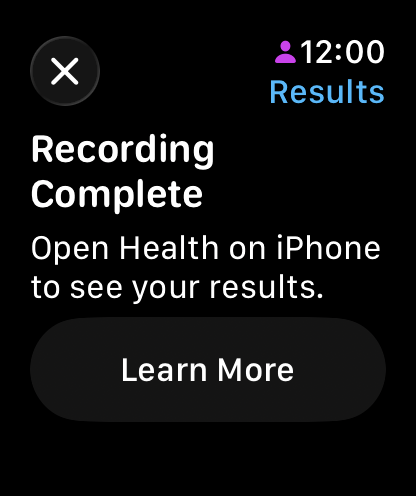
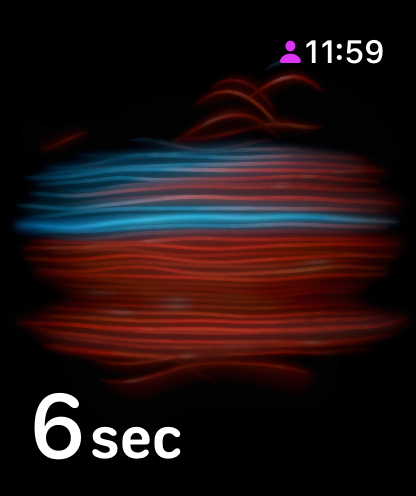
Before I bought this watch, I had been holding out on updating because of theloss of the blood oxygen sensor in the American version of the Apple Watch. I figured I would hold on to my Series 8 until the patent dispute was resolved and the sensor came back.
As my Series 8 neared the point where I could get a battery replacement, I found out that even if I got a replacement watch, I would lose the Oxygen sensor.
Luckily, Apple recently introduced a workaround that lets your iPhone use your watch’s data to calculate your O2 stats. I didn’t love the idea of still losing a feature on the watch if I were to get a replacement or new watch, but at least I would still get the data.
All of that to say, I hardly notice the change. I rarely looked at that metric to begin with. The times I have worried about it, I would take a reading and move on. I can still do that, or I can look at the health data on my iPhone to see if it’s something I need to worry about.
If you’re holding out on an old Apple Watch because of the loss of the watch’s native O2 metric, you’ll be okay with the new system. It’s not as easy as before, but it’s still pretty simple. I wouldn’t let that one thing hold you back from a good update.
Furthermore, if you like it showing up in your overnight vitals, when you get a new Apple Watch, regardless of model, you will no longer have that metric recorded in your Vitals.
New Body Design—Bigger Screen and Thinner Body
The Apple Watch Series 10 screen is only 1 mm larger than my Series 8, but it feels noticeably bigger.
Before taking the Series 10 out of the box, I contemplated returning it. Once I tried it on to check out the new features, the screen hooked me in. Just placing it on my wrist made me love the new, larger screen, even though it didn’t do much differently.
That said, it does do more than my Series 8. It gets dimmer and brighter. It can display seconds even when your wrist is down and the screen is not active.
The brighter screen is helpful, and I haven’t noticed it dimming at that one-nit brightness. No matter what I do, it still feels bright in the dark.
The second-hand moving when the screen is not active is nice to have, but not groundbreaking for me.
But the screen just feels bigger than it did before.
The Apple Watch Series 10 also went on a diet. When it launched, it was the thinnest Apple Watch to date. The Series 11 didn’t change any of the dimensions, so it’s the same size as the 10.
It is thinner compared to my older watches, but I haven’t noticed it in everyday use. Of course, I’ve only owned this Watch for a few weeks, and it’s still feeling like summer in Houston. I haven’t worn a long-sleeve shirt or jacket since I’ve owned it, so I might appreciate it more when it gets cooler.
Double Tap and Wrist Flick—Apple Watch Series 10 Gestures I Want To Get Used To
I wanted to try out the gestures that came to the Apple Watch since the Series 8 launched. I never used the double-tap or wrist flick features since they launched on the Apple Watch Series 9 and later.
It has taken me some brainpower to think of using double-tap. There have been two times I remembered. I was holding one of my boys with one hand when someone called me. I panicked for a moment before I realized that I could answer with the double-tap motion.
The other time, my sons and I rode bikes, and I forgot to start a bike workout. My Apple Watch popped up a notification asking if I wanted to start a new workout. I realized I could double-tap to start the workout. It felt nice.
Other than that, I haven’t found it that helpful.
On the other hand, I have used the wrist flick gesture a few times. Of course, it has a much more limited use. When you get a notification you want to get rid of, flick your wrist, and it will go away. It’s nice and convenient.
I’m not sure either of these motions is a reason to update your Apple Watch. They are enjoyable to have, but don’t change much.
I wish I had a way to remember to use double-tap more. I went too long without it to make a change in my brain.
With all of that said, I’m curious what is to come with gestures, though. The new Meta Ray-Ban Display comes with a wristband that can read your hand motions. Will the Apple Watch lead to that one day? Could I eventually use my Apple Watch as a keyboard or a pen for my iPad?
That future is exciting to me, even if I don’t know where it’s going yet.
New Health Features: Sleep Apnea and Hypertension
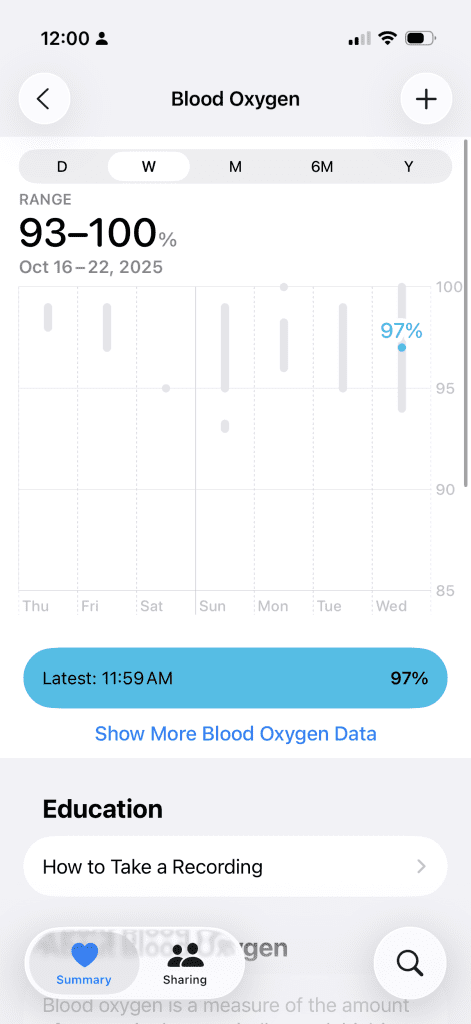
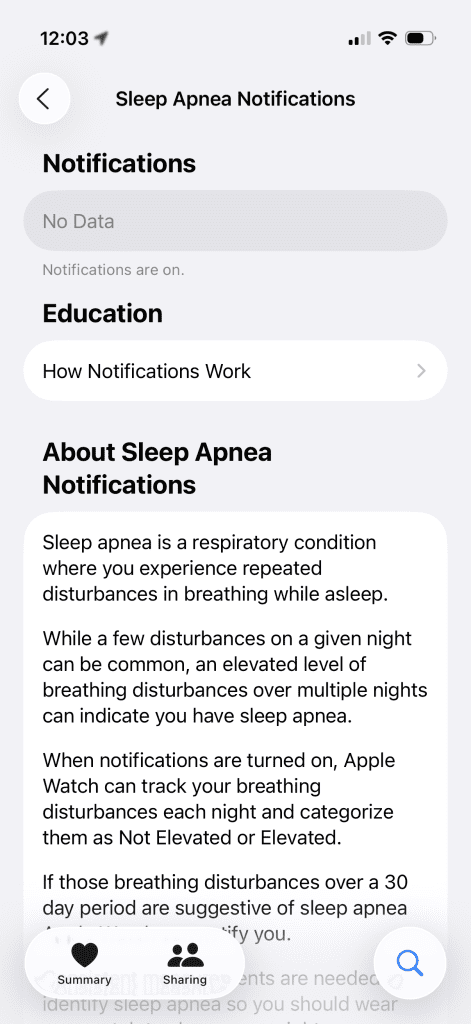
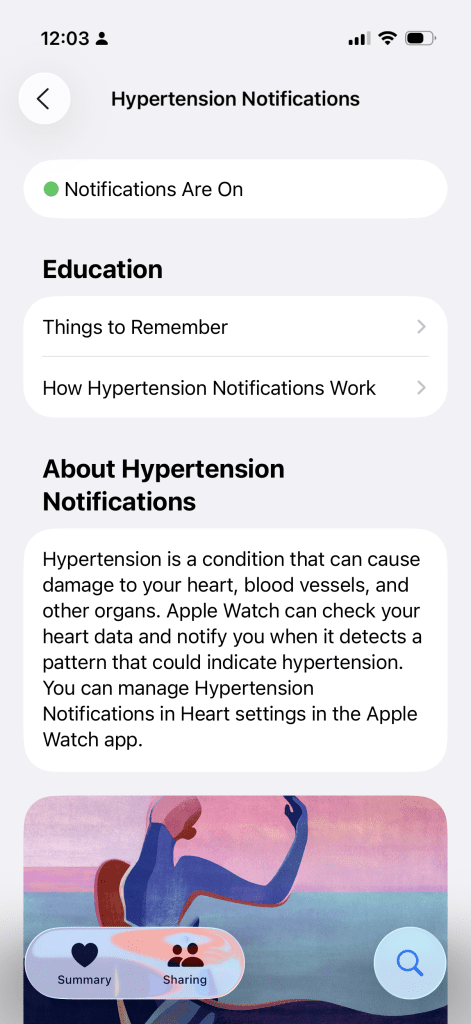
I’m also thankful for the new health features added since the Series 8 came out, even though I haven’t had to use them.
Since there are no new sensors on my Series 10 Apple Watch, it uses algorithms to look for issues in the data it’s been collecting. I guess the Series 8 didn’t have the power to compute the data into a measurable factor.
In fact, just this week, I woke up to an alert from my vitals monitor indicating that three out of the four metrics are higher than usual. Sure enough, by midday, I got struck by some virus. Of course, I didn’t need the watch to tell me I was sick, but it is incredible to me that it can monitor everything and predict when something is going to happen.
That’s why I’m happy to have the new alerts on for Sleep Apnea and hypertension. I want to be alerted to something before it becomes a problem, and if my Watch can help me, that’s great. I’m sure it will help millions of people as they update and turn these things on.
Turning it on for me happened in the Health app on my Apple Watch. I had to hunt for it for a bit, but I’m pretty sure it should show up on your health checklist in the app.
On Device Siri
I use Siri on my Apple Watch more than anywhere else. It is so easy just to ask her to add something to my grocery list or set a timer than have an awkward conversation with my HomePod from across the room. Oftentimes with the HomePod, I have to instruct it who is speaking and answer a few questions before it gets added.
On my Watch, I can raise my wrist and talk to it. However, I do feel like I have to try a few times before that actually works. I also have my Watch to allow me only to say “Siri”, while everything else gets “Hey Siri”, which does speed things up a bit.
Siri works much faster on my new Apple Watch Series 10 than it did on my 8, because it is now on the device. I hated how long it would take the Series 8 to set a timer sometimes.
Siri can also now access your health data on your Apple Watch, but I haven’t had to use that feature.
All that said, Siri needs a big glow-up. She struggles to comprehend too often. It would be a huge move to make Siri more reliable, but I also feel like the Watch is an excellent place for an actual assistant that can do more. Companies have already gone out of business trying to make AI devices that aren’t phones, but the Watch could be a cool place for that.
But the hardware would need to be even better than the Series 11 and Ultra 3 right now.
Regardless, I like Siri better on the device than I did before.
Price-Effective Upgrade
But let’s get to the biggest reason I updated—besides me being a huge tech nerd with old technology — the price.
I already mentioned that I didn’t need the upgrades from the Apple Watch Series 11. So, when Costco dropped the price of the Series 10 by $120, it felt like such a good deal that I couldn’t resist upgrading.
I bet the prices will continue to fall, especially on refurbed models, but I doubted that Costco would have the inventory for long. That, combined with the ability to trade in my Series 8 Apple Watch at Apple towards the cost of my iPhone 17 Pro, even though it was a couple of weeks after I purchased it, made it an even better deal. I basically ended up paying $150 for a brand new Apple Watch Series 10, which is the same size and has the same processor speed as the Series 11.
Updating From Series 8 to Apple Watch Series 10
I wasn’t looking to upgrade my Apple Watch Series 8. I had plans to make that one last another year or two, but the option to upgrade came around.
I’m glad I took it.
I’ve been pleased with the Apple Watch Series 10. It has a better battery, more health features, gestures, and an on-device Siri, making it feel like a good upgrade, while having pretty much the same specs as the newest Apple Watch Series 11. I think this year, more than any other year, it’s okay to update to an older generation. I don’t feel like I’m missing anything useful to me.
If you are looking to upgrade from an older Apple Watch, I highly recommend finding a cheaper Series 10 model. If you have an Apple Watch from the last few years and you don’t need the health features or gestures, I think you can hold out a little longer—it’s not a must-have upgrade.
But if the price is right, and you get new features, it can be fun to get a little retail therapy.
If you enjoyed this read, make sure you check out my other articles here on the site. You can also subscribe to the mailing list to get notified when a new article or story gets published.
Finally, make sure you are following me on Social Media. My links are below as well, but I’m most active on Threads these days. And if you enjoyed this, please share it to help me spread the word and bring you more content you might be interested in!
Discover more from JSwordSmith
Subscribe to get the latest posts sent to your email.