I finally received my new AirPods Pro mid-last week. After a few days of use, I wanted to get my AirPods Pro 3 impressions out as soon as I could.
I’m not sure why Costco took so long to ship them to me, but since I’ve received them, I’ve barely taken them out of my ears.
I use my AirPods Pro 2 every morning while exercising and working before my family wakes up. Not only that, but I even lost my first pair of AirPods Pro 2 back in March. They fell out of my pocket as I debarked an international flight—difficult to keep track of everything for me, plus two toddlers after a red-eye. But I bought a new pair before I even got home. That’s how much I love my AirPods Pro.
After a few days of using the latest version of AirPods Pro, here are some of my impressions and suggestions on whether you should update.
The First AirPods Pro Redesign
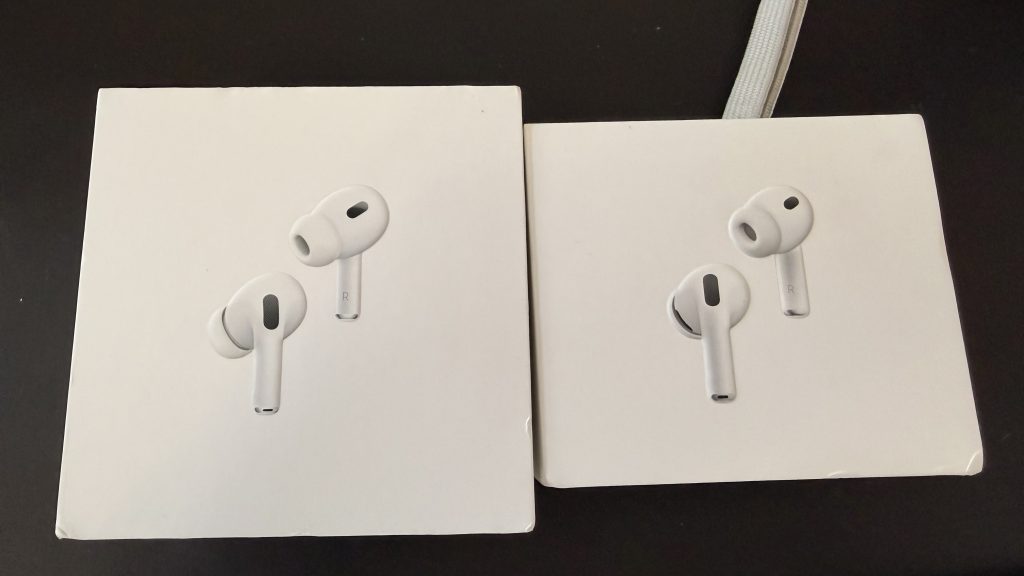
I hadn’t intended to update my AirPods heading into Apple’s Awe Dropping event. The rumors leading up to the announcement suggested that this would be a modest update to the AirPods Pro, followed by a more significant fourth version not far in the future.
But the AirPods Pro excited me more than anything else in the Awe Dropping event.
Part of that boiled down to the comfort. While I love my AirPods Pro 2, I experience ear pain if I leave them in my ears for over an hour. I also experience some slippage in my ear during runs and weightlifting. Moreover, if I smile too much, eat, or talk, the AirPods tend to slip out of my ear.
So when Apple showed off that they had reengineered the fit, I perked up. That’s one of the few things that I wanted.
So far, I think they do fit better. Of course, the change here is only slight. You’d need to hold up the old ones to notice anything. But there is a subtle change in the geometry. The idea is to align the earpiece more closely with the ear canal for a better fit. They also added foam to the tips to enhance the seal, improving noise and stability.
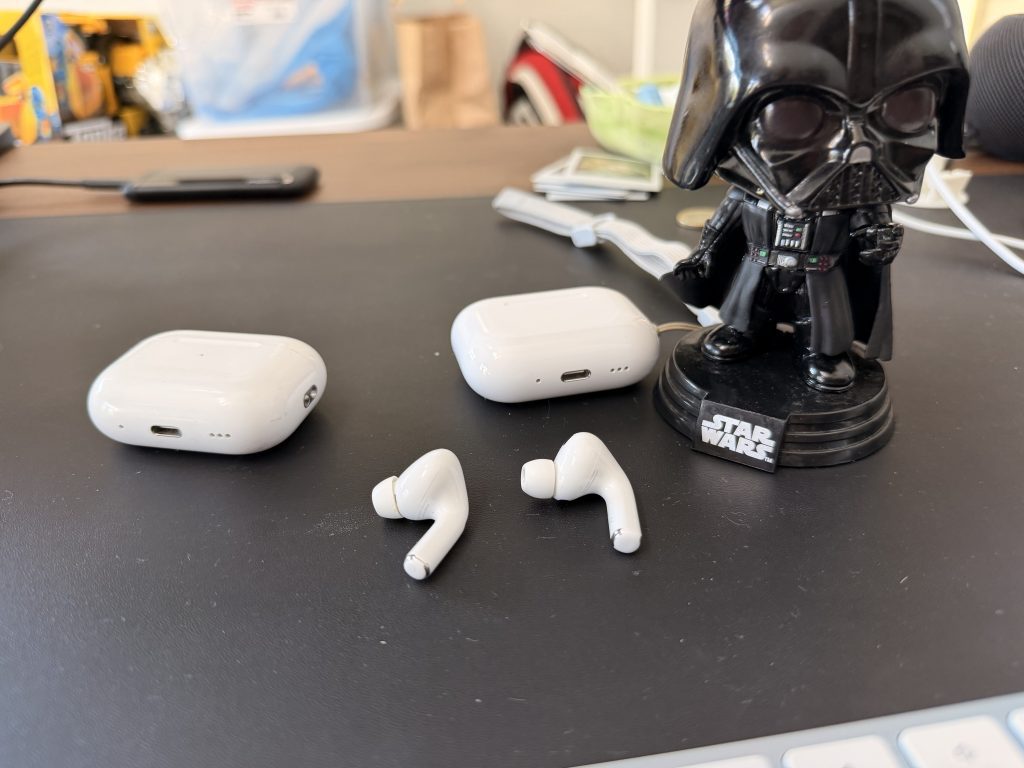
Until the first-generation AirPods Pro, I actually hated earphones that went into the canal. Usually, the ear tips surrounded a column of plastic that felt painful in my ears. The AirPods Pro mostly solved that. However, I sometimes struggled to achieve a good seal with Apple’s tips.
To fix that, I bought a few different foam-tipped versions. I tried the Comply memory foam tips. They were well-built, but they weren’t for me. They had that plastic in them that made me feel uncomfortable.
I also tried some tips that had memory foam underneath the silicone. I had issues with buds sliding out with both alternate tips. Compressing them before I inserted them in my ear never helped and felt like extra steps. Plus, both versions would eventually pop out once the foam expanded.
So, I followed Apple’s tips, and they worked pretty well for me.
Do The AirPods Pro Fit Better Now?
The AirPods Pro 3 feel much better for me.
Out of the box, I felt surprised by how stiff the tips felt compared to the previous generations and my experience with foam tips. Before I received my AirPods Pro, I had listened to Myke Hurley and Jason Snell discuss their experiences with them on Upgrade. I found it surprising that neither of them liked the feel of the new AirPods. So, as I felt the tips in my fingers, I worried that I wasn’t going to like them either.
Upon putting them in my ears, though, things feel much softer. I tried out a few tips to get the right fit. It appears that the XS tips are the best for me, which are the same ones I used on my previous pair.

It’s a different sensation once they are in my ears. I don’t feel like they delve as deeply as the previous versions, but they do expand more effectively. I get a better deal on these than anything before. Comparing the tips, the new version has tips that aren’t as tall, but otherwise appear to be the same size.
Since they came, I’ve gone for a walk, a run, and talked on the phone for an extended period of time. I have reached up to adjust them, just as I have for years, but I haven’t actually needed to. These sit in my ears and don’t move. They haven’t slid out. I’ve worn these for a few hours at a time without experiencing any ear pain. I’ve even tried my best to shake them out, but they haven’t budged.
For those of you who couldn’t use AirPods before because they fell out, I recommend giving these a try if you still want to live in Apple’s headphone ecosystem.
A New Case and Battery
Strangely, the thing I’ve had to get used to the most is the case. Although it’s not immediately apparent, the AirPods Pro 3 case is larger than the second-generation model. It feels taller in the hand, and it is slightly wider.
In the pocket, I don’t notice much. In my hand, I can feel it. They had to adjust the case for the new design, so it had to grow taller.
Oddly, though, the case gets less battery. I’m confused about why that is.
The AirPods themselves have longer battery life. It has been rare when I’ve needed AirPods for longer than a couple of hours, but it’s nice to know that they have a battery that will last longer when required. However, the larger case has less battery life than the previous one. That means these AirPods technically don’t last as long as the AirPods 2.
In daily use, I noticed that I had to recharge my case after a few days. Of course, I used these things pretty heavily, so it makes sense. I’ll be interested to see if that continues, and I’ll report back.
I would rather not get into the debate about how long you should keep AirPods in. Of course, some people might be using these to translate or use them as hearing aids. It is nice that the buds will last a very long time in either mode.
The Acoustic Seal Test
These AirPods come with an enhanced test to check not only the fit but also the acoustic quality. Since the AirPods Pro feature microphones on the inside that measure the sound in your ear, Apple uses them to test the device and ensure you are getting the best sound.
I read about this, and I don’t know what I thought would happen, but really, this test is essentially the same as the Ear Fit test from previous versions.
What I mean by that is that the AirPods Pro automatically enter noise-cancellation mode and continue playing the same song as before. Then you’ll get an image of your AirPods with a green check for a good fit or a yellow exclamation mark for a need for adjustment.
AirPods Pro 3’s Improved Sound Quality

Upon listening to AirPods Pro 3, the first thing I felt was space. The music felt more spread out and open. I felt like each instrument had more space to be active. The bass of songs vibrated more, while the vocals felt crisper.
It’s incredible how much difference I felt listening, since these have many of the same parts as the previous version. Apple discussed how they improved the airflow through the system, which allowed them to enhance the sound quality.
Music sounded better than my previous pair, and I thought those sounded great.
I haven’t noticed much difference in podcasts, since I don’t think those are made to really dazzle your ears (no offense to anyone who enjoys podcasts). Still, voices come through loud and clear.
Regardless, listening to music feels different from before. Things sound like they have more room to expand, and the clarity sounds like a treat.
Active Noise Cancellation Improvements
Since the ear tips provide a better fit inside my ears, the active noise cancellation seems to work more effectively.
The AirPods Pro 3 cancel more noise than before, just as Apple claims. I haven’t turned the feature on often, as I usually only use it when I’m flying or mowing, but I have tried it with loud kids around. These did a much better job of hiding my kids’ noise as they ran around and played.
I have mowed the lawn once with them. I expected them to cancel more noise, but honestly, it felt similar to my AirPods Pro 2. That said, the seal on these kept louder noises out.
Comparatively, I think these do a better job of canceling random loud noises than the previous versions did, while still providing excellent noise cancellation for those noises, such as lawn mowers and plane engines.
There’s a reason I’ve always worn AirPods Pro for mowing the lawn, and these continue that trend.
The Heart Rate Sensor — Good, Or Bad?
The heart rate sensor is something I wasn’t concerned about in my earphones. However, I still tried to test it out.
If you don’t have an Apple Watch to track workouts, these will allow you to start a workout from your phone now. The heart rate sensor will track your beats and help determine how many calories you’ve burned during a workout. They don’t track your heart rate unless you’re doing a workout.
If you don’t like Apple Watches or have issues with their tracking accuracy due to tattoos or similar concerns, these could be a viable alternative.
Although if you don’t have an Apple Watch, you’ll only get the red Activity Ring to attempt to close. Therefore, if you wish to track the other metrics, you’ll need to have an Apple Watch.
A word of note, before I get too far into the Activity of things, when I went for a walk with my AirPods Pro 3 in and the music or podcast quieted, I could hear my footsteps in my ears. Since these seal your ear differently, I think some pressure built up inside my ear canal, which never happened on the older versions. That said, I haven’t experienced it since one of my first walks. Runs and walks have been peaceful since then, but I wanted to mention it since it could happen again.
That said, I had some questions about tracking a workout if you have an Apple Watch. As many reviews have pointed out, when tracking an activity while wearing an Apple Watch and AirPods Pro 3, your devices will collect data from both and determine which is the most accurate.
I hadn’t seen anyone discuss much else, so I did a few tests.
Does Your Green Ring Move With Only AirPods?


I attempted a couple of workouts using only my AirPods, without my Apple Watch. As I mentioned above, if you only have AirPods, you’ll receive a Red fitness ring. However, if you have an Apple Watch and don’t wear it during a workout, would your green ring still move?
After doing a seven-minute walk and a five-minute run without my Apple Watch on, I can say: I think the green ring will move.
I say that because after doing my workout and checking my rings on both my watch and my iPhone 17 Pro, the green ring didn’t move. However, later, maybe after everything had a chance to settle in and sync, my green ring did increase. I can’t say definitely, but I do think the green ring reflected my exercise.
I don’t imagine these happening too often, but if you’re Apple Watch needs to be charged and you want to go for a walk or run, your AirPods should still track your exercise ring.
Can You Start A Workout On Either Device
Yes! You can start a workout on either your Apple Watch or iPhone, and it will begin on both devices.
When I ran to test my green ring without my Apple Watch, I ended my workout and then put it back on. While doing that, I accidentally started an outdoor walk on my phone, and it asked if I would like to start on my Apple Watch as well.
I also started a workout on my Apple Watch and used the Live Activity feature to track my running stats on my iPhone during the exercise.
I love these types of features, as they provide the Apple Magic I love.
Live Translation
I haven’t been in a situation where I would try this yet, but I have tested it a little on my AirPods Pro 2. I wouldn’t expect it to be any different on these, since they both use the H2 chip to process data.
It’s a good system, but it’s not explained well. I’ve seen some people say it works on AirPods Pro 2 and AirPods 4, and that’s true, but you’ll also need the right iPhone.
To use Live Translation, you’ll need:
- an iPhone with Apple Intelligence
- AirPods 4, AirPods Pro 2, or AirPods Pro 3
- The selected Languages downloaded to your iPhone.
Live Translation doesn’t actually happen on the AirPods. The AirPods simply collect the voice with their microphones and send it to the iPhone to get translated. The iPhone will then produce the translation and send it to your AirPods and display it on the iPhone screen.
To start a Live Translation, you’ll click and hold both AirPod stems at the same time.
I think this will be a great feature for many people. I’m excited to use it on my next international trip to see my family and not get lost in talk as often.
AirPods Pro 3 Impressions
I love AirPods. I have been a fan of them since they came out, and have upgraded more than I want to admit.
These AirPods address many of the minor issues I had with previous versions, while also offering improved sound quality and some useful additional features, such as workout tracking and translations.
While some earphones and headphones cost way more, AirPods can still be an expensive purchase. $250 is a lot for many people. So, here’s what I recommend:
- If you are looking to upgrade your AirPods, I highly recommend these. After a couple of days, they are my favorite pair.
- If you have AirPods Pro 2 and you’re tempted to upgrade, but don’t want to spend the money, I think you’ll be okay to hold out for a while.
- If AirPods never fit you well, I would try these on to see. I feel like the fit has been significantly improved.
- If you don’t care about AirPods, why are you still reading?
Do AirPods Pro fit your ear? Let me know in the comments. And don’t be afraid to ask any questions you have.
I hope this has helped you decide if AirPods Pro 3 are right for you. If they have, could you do me a favor and help me share this out? I would love to help more people, but gaining exposure can be challenging in today’s world.
Additionally, follow me on your preferred social media platform. You can find me at Threads, Mastodon, Bluesky, and Facebook.
Finally, enter your email address below to stay up-to-date on all the latest news and updates from the site. You’ll get informed when a new post comes out, and you can be the first to read it.
Discover more from JSwordSmith
Subscribe to get the latest posts sent to your email.


