HomeKit and the Home app need love in the next round of Apple’s updates. I’ve had a mostly positive experience using HomeKit—and it’s the only smart home system I’ve used—I’m surprised to see it languish so much.
While there are many things that I wish Apple would add to the Home app and HomeKit, like why can’t I have my lights slowly turn on or off like in the Hue app? But I need Apple to add this feature: Allow me to set up what accessories people in my home can control.
Some People Don’t Need Total Control of The Home

My son has a HomePod mini in his room. It’s been there since before he was born. I know a HomePod is a little overkill for a baby, but I wanted to use it as a sound machine and an intercom.
Smart home devices are some of my favorite Dad tech. I have my son’s HomePod set up to start playing the sound of rain at bedtime and to turn off after he usually wakes. It works great, but now that my son is older and has seen how we interact with Siri, he’s starting to use it, too.
For now, he mostly tells Siri to turn off the ambient sound. Every once in a while, he asks Siri to do something very random that she isn’t capable of doing. I worry that as he explores what he can do with Siri or tries to control the smart bulbs in his room, he will set something off that will wake up the entire house.
I’m unsure why I can’t set my son up with limited access to HomeKit or at least limit that HomePod and his devices to controlling certain accessories. Unfortunately, that’s not possible. Apple only allows you to add Residents—who have complete control—and Guests—who get a code to use on a smart lock, and that’s about it.
One way I thought I could get around this would be to set up his room as its own home. That would limit him to the things that I put in that home. Then I wouldn’t be able to use features like the temperature sensor on the HomePod (which needs some work as well, as it’s been stuck for a while) or the intercom (which I haven’t had a chance to use because he’s always right beside me when he’s awake).
Locks and Control
Similarly, I have some issues with my smart lock. I have the Schlage Encode Plus, which has Apple’s HomeKey feature. With HomeKey, Residents can place their iPhone or Apple Watch near the lock, which will unlock.
I added my mother-in-law to the Smart Home when she lived with us. She doesn’t live with us anymore and doesn’t need to access the smart home anymore, but it would be nice to allow her to unlock the door with her phone as she’s used to. However, there’s no way to give her that access unless I keep her as a user in the Home.
While that wouldn’t be that bad, we do want our privacy. We don’t like to feel like we’re being watched. We also don’t like to bombard her with notifications from things like our cameras, which are set up to send out notifications about movement in the kid’s rooms at night. But there’s no way.
Solution: Multiple Levels of Home Access
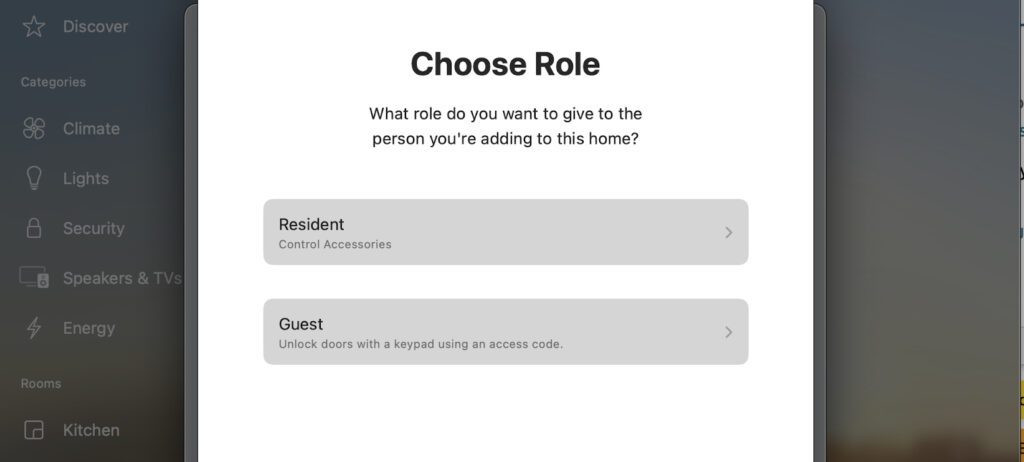
I would love Apple to set up more user options in the Home App than just Resident or Guest. They should allow us to set up kid’s accounts that can only control certain devices. Or let us to set up what some users can control like this group of people can do everything but see the cameras.
I don’t feel like I’m the only one with this problem. I know other techy dads out there have to deal with their kids trying to take control of their smart homes. Apple needs to set up different user levels to make it better for families.
Hoping for HomeKit Improvements
Look, this is a first-world problem, I know. However, we’re dealing with it. I’m teaching my son that he might wake up his brother if he does something wrong. We’ve set my mother-in-law up with a code to the lock, but she can’t figure it out.
What issues do you have with HomeKit or Smart Homes in general? Let me know in the comments or on Threads, Facebook, or Instagram. Make sure you’re following me on each of those.
Also, if you haven’t signed up for the mailing list, leave your email below. That way, you can get the latest updates to your inbox as soon as they launch.
Discover more from JSwordSmith
Subscribe to get the latest posts sent to your email.


