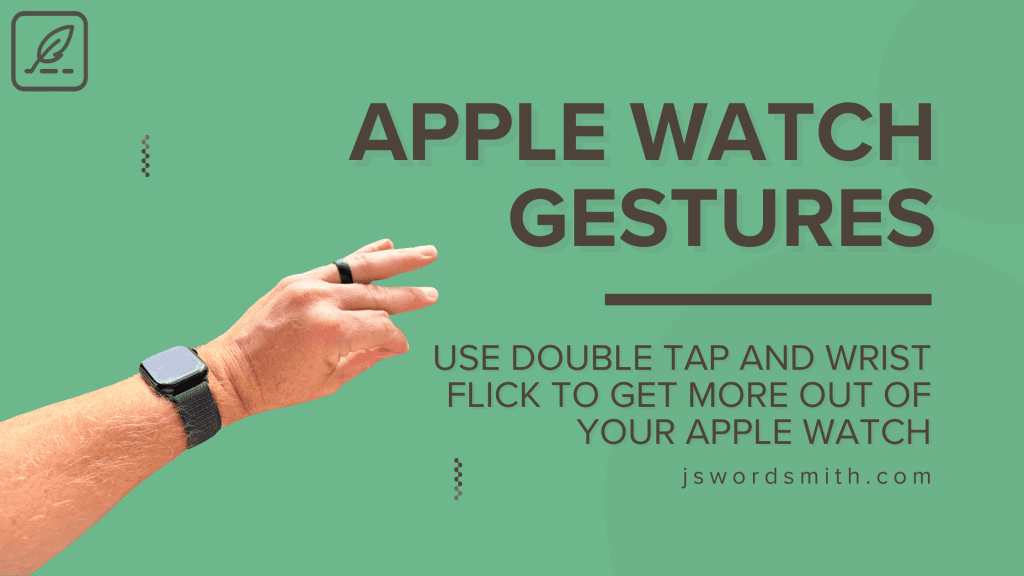I forget to use the Apple Watch gestures double tap and wrist flick, but they are both such powerful features that don’t get enough praise.
The Apple Watch has become such an essential aspect of my life. As it has evolved, it has added so many sensors and features, making it an even better device. They’ve even done so much to enhance the user’s ability to use it without a free hand.
That’s where double tap and wrist flick come into play. Here’s how to use these two powerful features.
Double Tap on Apple Watch

Double tap is a nebulous feature that’s hard to pin down, although it’s so simple to engage.
On an Apple Watch Series 9 or Apple Watch Ultra 2 or newer, tap your index finger and thumb together twice to initiate a double-tap.
Apple says you can use a double tap to perform common actions. What happens when you double tap depends on what’s happening on your Apple Watch. If you are on your watch face, a double tap will drop you into the Smart Stack. You can continue to double tap to descend your widgets on the Smart Stack.
If you’re getting a phone call, double tapping will answer the call. If you’re listening to music, it will pause by default (although you can change it in settings to skip to the next song instead).
I was riding my bike the other day and hadn’t started a workout. When my Apple Watch brought up the notification that it had detected a workout, I didn’t feel comfortable taking my hand off the handlebars to push a button. Instead, I use a double tap to start my workout.
Double tapping is almost like an action button. You need to be aware of what is happening on your watch to use it.
Wrist Flick
The newest gesture was introduced with watchOS 26 on the Apple Watch. Now, flicking your wrist up and away dismisses any notification and returns you to your watch face or smart stack.
I had been checking the weather the other day to plan some activities for my kids, and a notification popped up, blocking my view of my content. I flicked it up and got back to my watch face.
Use Apple Watch Gestures to Improve Your Usage
Both of these can be hard to remember to use, especially double tap since there’s no indication to guide you. But both of these features can improve your Apple Watch usage.
Double tap to take a call or pause your music when you don’t have a hand free to push the button, or use a wrist flick to rid the screen of a notification. Both can improve your Apple Watch experience.
If you found this useful, check out some of my other useful technology tips. Follow me on your favorite social media and sign up for the mailing list by entering your email below.
Discover more from JSwordSmith
Subscribe to get the latest posts sent to your email.