IOS 12 has been my favorite iOS update in years. While there still are some flashy new things to check out inside it, the major focus seemed to be on the refinement of the operating system.
So lets talk about those refinements first:
Speed
The first thing that anyone will appreciate about the update is the speed of everything. While iOS 11 brought new features for multitasking and a few design updates, what really happened was the system got bogged down. Older devices especially started to grind to almost a standstill to the point where they were almost unusable.
iOS 12 has fixed most of those issues.
It’s telling that when Craig Federighi introduced iOS 12 at WWDC in June, the first and most prominent “feature” they touted was speed and refinements.
And they weren’t lying. iOS 12 flies. The oldest device I was able to put it on was an iPad Air. On iOS 11, the Air was almost unusable. With iOS 12 this device is almost like new. While it won’t put a newer iPad Pro to shame, the device is much more usable. Apps load more quickly, the keyboard springs up much more quickly, and the same with the camera.
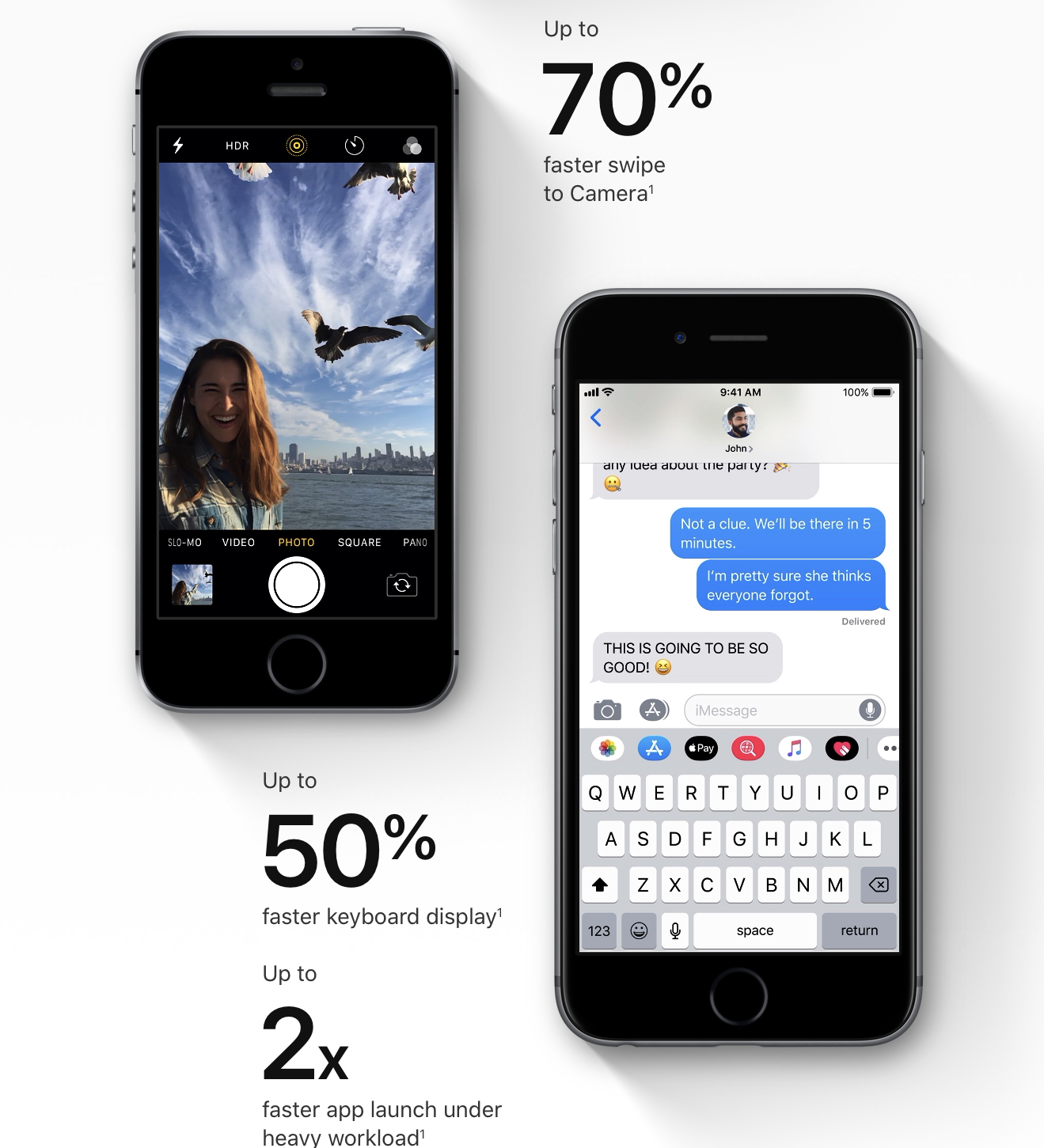
If you have an older device, I wouldn’t really hesitate at all. This is a solid update for the speed alone, but you also get some other serious features.
New devices will also benefit from the speed-up. My iPhone X wasn’t slow on iOS 11, but upgrading to iOS 12 just seemed to make the thing fly.
Messages
It is almost crazy to me that of all the things that Apple updates, it’s usually Messages that drives the most adoption, however, in this update they didn’t do too much.
Earlier this year, Apple updated messages with iCloud support, so now all your messages can live in the cloud. The iPhone X also brought Animoji, which were all the rage for a few months. I personally haven’t really used them much, but I don’t think that I’m the target market.
For iOS 12, Apple added more Animoji and the new Memoji. As long as you have a FaceID sensor.

Memoji is a little Animoji that you get to create. I’ve chosen to go with someone that looks like me, but Apple has really done a lot to give users choice in the app. So much so, that I’m expecting a flood of celebrities and famous characters like Darth Vader to show up pretty soon.
Memoji is very much like the now defunct Mii creator on the Wii and Wii U. If you enjoyed the process there, you’ll most likely love it here. Apple offers just as many hair choices and skin tones as the Wii did, but the phones that will have Memoji on them will also have face tracking, so the eyes, mouth, and even tongue now will move with you as you talk or make faces at your friends.
But again, Memoji is limited to newer iPhones. At this point, only the iPhone X, XS, XS Max, and the upcoming XR will have this. There’s rumor of an upcoming iPad with FaceID and Memoji syncing in the source code so maybe that list will grow soon.
If you don’t have FaceID, there are still a couple of life-changing features. The one that I’ve used the most since I got my new phone has been Security Code Autofill. After updating my iPhone X to iOS 12, I didn’t think it was a feature that I was going to use much, but when I upgraded to the XS Max and had to get all my accounts in order on my new phone, it was a God-send.
What is Security Code Autofill? You know when you have to sign in to your bank’s website or some other secure site and they text you a code, and then you have to go back to the app or website and remember the code and type it in? Well, now all you have to do is request the code. It will still be texted to you, but in the autofill section of the keyboard will be that code now. All you have to do is push that code and the phone will fill in the code in the app or web browser for you. We are finally living in the future y’all.
Apple has retooled the way that messages deals with photos as well. I’m undecided on how I like it now.
Pressing on the camera button now, intuitively, takes you to the camera. You can snap a picture, add stickers to your photo, if you have the FaceID camera you can put an Animoji or Memoji on your face, and then send it.
If you want to send pictures that you’ve already taken, you can use the Photos message app. By pushing on the little colorful photos icon, you now have access to your entire photo library. The app will now show you your recent photos, your sharing suggestions, and if you push All Photos it will let you drill down into albums. It seems much easier than scrolling forever to find that old picture you wanted to send.
I’m just not used to the change yet. I keep hitting the camera button and expecting to see the old style of things. I think once I really get used to things, I’ll really like it.
Photos
I’ve already talked about how Photos has really changed this year, but some things have changed even since I posted that!
The biggest change in Photos is the For Me tab. It tries to do for your photos what Apple Music has been doing to your music, and that’s serving you up the things that it thinks you want.
I like the sharing feature, and how it suggests that you share your photos with people that have been tagged in your photos and asks them to share back. I also like how it puts your memories there for you to go through when you can.
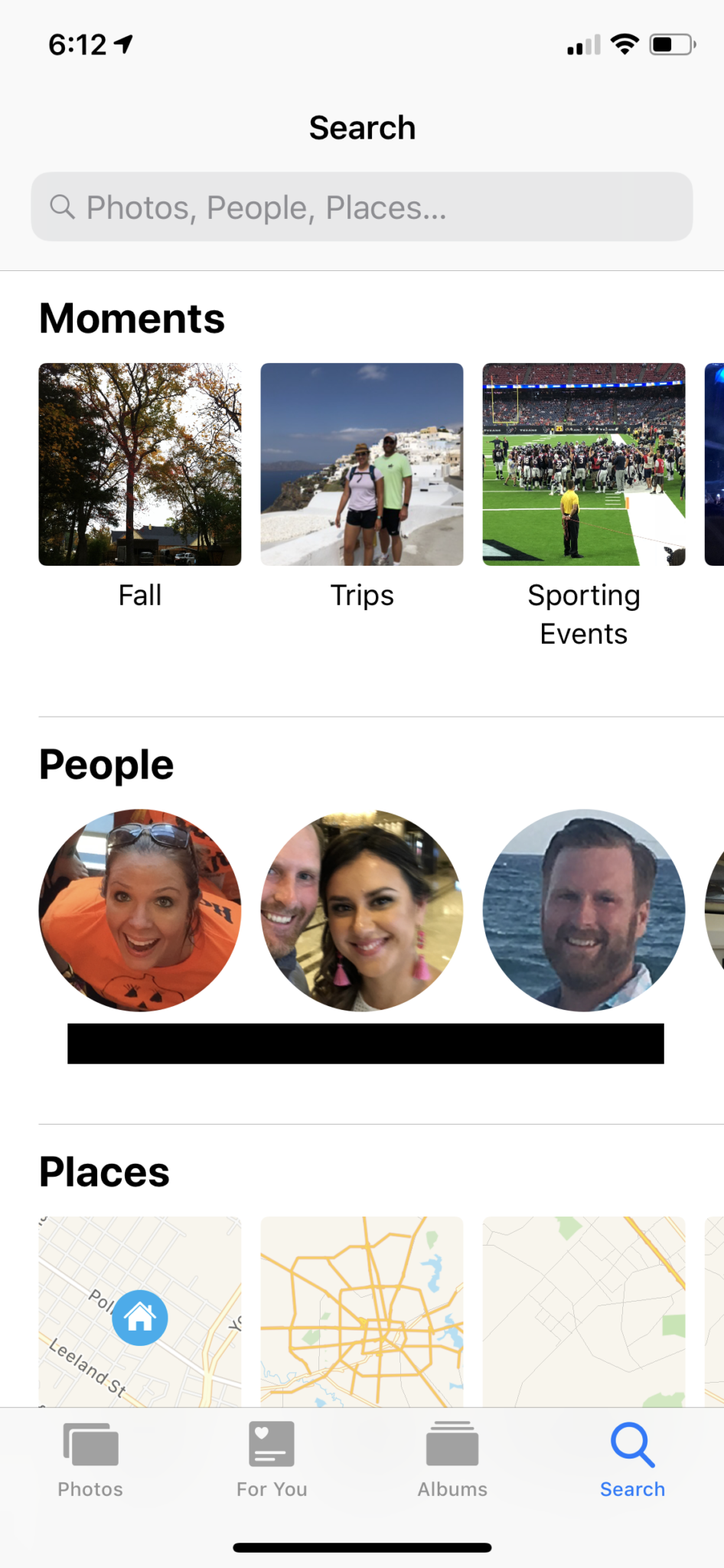
Photos will highlight the best photos you’ve taken and recommend for you to try different lighting on some of your photos to great effect.
Search has had an upgrade as well. Now if you want to find a picture of your dog at the beach, you can search for “dog” and then search for “beach” and it should bring the pictures that you want. In theory, this will make it easier, but you have to be trained to really use the search. If you do 1 term and then another, you’ll be good. If you were to search for “Beach Dog” Photos won’t know what you’re trying to find.
The newest addition to photos came with the new iPhone XS and XS Max. When you take a portrait picture with the new phones you will be given the option in photos to edit the depth of field, also known as the background blur. Apple has done this in an intelligent way with a slider. It is pretty amazing how much you can change the blur and how the focus of the camera stays the same. I took a portrait photo of my dog and you can see her fur staying the same while the blur is getting changed behind her.
Notifications
The biggest thank you from most iPhone users is the new Notification system. No longer will the list of notifications keep piling up on you. Apple has created a system that groups messages.
I never really had too much of a problem with notifications, but the change is definitely welcomed. Now, I feel like it’s easier to navigate to the ones you really need and show mastery over the ones that annoy you the most.
I’m sure the behind the scenes work was actually quite difficult (or maybe not, I’m not a developer) but the solution was pretty easy. Apple changed notifications to a card based system. If you have more than one notification from the same app, they stack on top of each other. If you push on the top one, they spread out to show you all of them. Can’t be much easier than that.
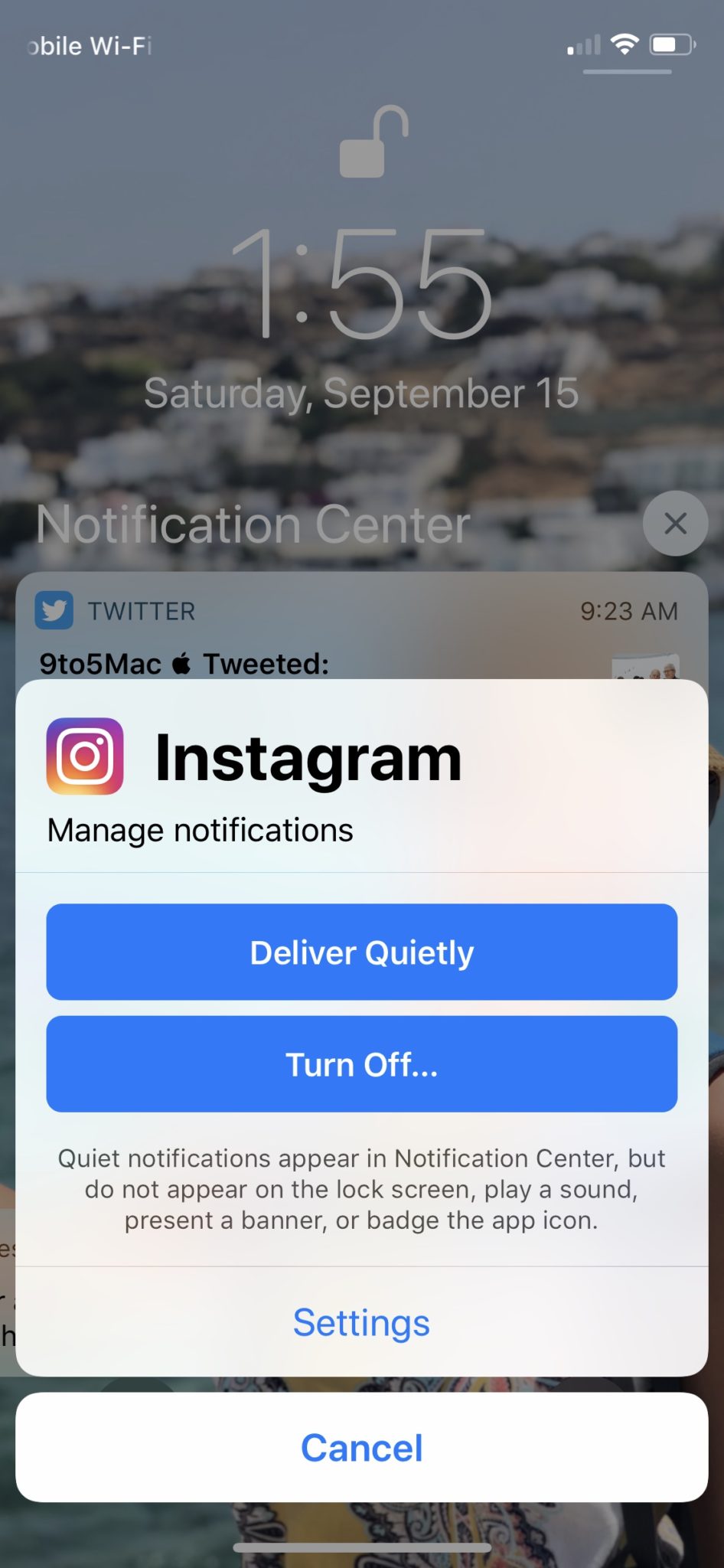
But they didn’t stop there. They let you customize your notifications more. If you swipe from right to left, you will be given options to manage, view, or clear all. by pressing on manage, you can now tell your phone how you want to get your notifications. You can turn them off, or deliver quietly (which just puts the notification in Notification Center, you never get a pop-up), and there’s a settings button.
In settings, you can customize even more. You can tell it to go to the lock screen or not, make it a temporary notification (one that will go away to Notification Center) or persistent. You can also get rid of annoying sounds and badges as well.
Apple has never really given this much customization to an aspect of the operating system before, and it has done it in a way that makes sense for most people.
Do Not Disturb and Screen Time
While Do Not Disturb didn’t get an overhaul, it was refined a little bit for night time. In the settings app, you can now set up a sleeping time (if you didn’t already) and Do Not Disturb will come on, and block out everything. It also puts up a nice cover on your lock screen that puts up the time and temperature and not much else.
The idea here is to get away from your phone and not to get sucked in when you are trying to go to sleep. It helps quiet your mind, and is a welcomed addition.
To also help combat that and the growing addiction of smartphone use, Apple created Screen Time. This can also be found in the Settings App. Screen Time monitors how you use your devices and gives a weekly report. You can be disgusted by how much time you spent on social media this week if you really want to.
It’s great to know how you use your phone, and its even better that Apple built ways to fix it. You can now put limits on how much time you use certain apps. After the first couple of weeks of seeing how much time you truly spend on social media apps (or other apps, I’m just picking on social media) you can say that you only want to spend 2 hours a week.
Your iPhone will monitor what you do on your phone and iPad and warn you as you get close, or lock you out if you surpass those limits.
This can be especially good for parents of children with iPhone addiction. If you are using a family plan parents can now set limits on how much time your children spend in apps. Although they have already found ways around it.
Helping people monitor and combat things that can be addictive can only be a good thing. The best thing is that Apple built in a way to do all this without being too intrusive.
Siri
Siri gets so much crap these days, and some of it is deserved. Apple really stepped up Siri’s game this year though.
I think they knew that they had programmed themselves into a corner. Apple had expanded Siri’s capabilities a couple of years ago to things like fitness, transportation, and money apps, but they would have to program for some many variables and there would be no way to catch up.
So they put all that on the apps and the user by building Siri shortcuts.
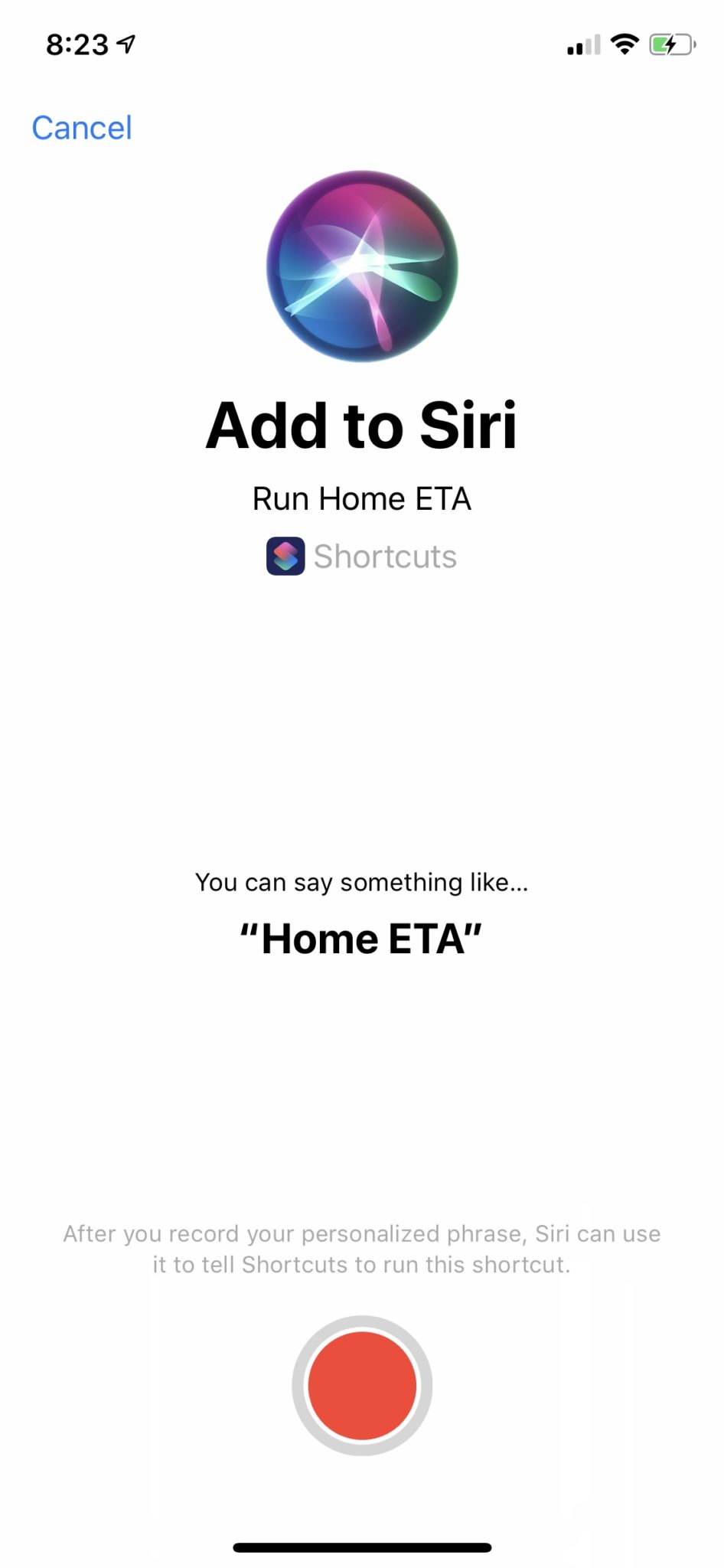
This system is pretty intriguing. First, they built Siri to start watching what you do… on your own phone so nothing is being transmitted. If Siri starts to recognize that you always buy a coffee with an app on your way to work, it will start suggesting that to you. You can even make a voice command that you get to chose yourself.
Developers can also build Siri shortcuts into their apps for the user to add. If you look at your travel plans all the time, Kayak will let you build your Siri shortcut so when you say “When do I go” Siri will look up your travel plans.
I was really pleased to see that Siri had learned my normal morning routine and started to tell me what my ETA to work would be in the morning on my Apple Watch.
But Apple didn’t stop there.
Apple bought a company called Workflow that had built an automation app for iPhone. They rebranded it calling it “Shortcuts” and made it more powerful. Using Shortcuts, you can automate things you do all the time.
For example, I created a Shortcut that will look up directions to work, turn off my lights in the house, and start my podcast playlist. All I have to do is say “Head to work” and Siri does it all for me.
The app shortcuts can be daunting when first starting out, but it scales pretty nicely. Apple included a gallery of shortcuts that you can import into your life and use or build off of.
I think these two things will help Siri get an edge. She might not listen as much or as clearly as some other assistants, but she is getting stronger.
Privacy
One of the things I love about Apple is their apparent desire to be the safe company. In other words, they don’t want to be like some of their competitors that sell their users data to keep prices down.
Apple has worked hard on keeping all the computational data on the phone. So when you ask Siri to start one of your shortcuts or something, they can’t send out your data.
They are continuing the trend in Safari, by blocking ad tracking in their browser so that big companies aren’t following you around.
AR
I will agree with Tim Cook that AR is the future of computing, and while Apple is making moves in that direction, the future isn’t here yet. Still, that’s not stopping Apple from making strides in the area. Once the Apple Glasses come out that change the world again, I think that will change, but for now the improvements are welcomed but hardly used.
Now, you and friends can share an Augmented Reality space. Games and the like are now shared by those close to you that are willing to hold up their phones for that long.
One day, I think we will look back and see all the pieces that Apple is putting in place for the future. But for now, I think these are fun ideas but not revolutionary.
Other stuf
Apple has updated some of the lesser used apps like Books (formally iBooks), Stocks, News, Voice Memos. These apps have been retooled for function as well as so they can go to the iPad and the mac. A unified system with easy ports isn’t going to hurt the ecosystem if they do it right after all.
I’m sure there are those that use those apps to great effect, but for me, there’s not really too much excitement. I use the News app some. The books redesign is nice as well. It brings it in line with Apple Music and Photos. It would be nice if there were content creators on here as well pushing out new books and whatnot, but I can see why there’s not yet.
Finally, can the iPad get a weather app?
Speaking of the iPad, there were any iPad focused improvements unlike the year before. I think that they might be holding out of some of the cooler things for the new iPad Pros that might sneak out before the end of the year, but they also might be waiting until iOS 13 as well.
Still to come
One of the biggest announcements Apple made about iOS 12 has yet to ship and that’s Group FaceTime. Group FaceTime will eventually allow you and up to 32 other people hold a conference call with audio or video. As long as the call is going, people can drop in and out of the call as they need too.
In the beta before they pulled it, Group FaceTime was pretty buggy. I can see why they wanted to wait before releasing it. I can’t imagine how much their servers would overload with the strain of over a million iphone users trying it out.
Group FaceTime will be pretty handy eventually though. Being out to come and go from video calls will be nice as well.
Apple has also brought all the stickers, filters, and Animoji over to FaceTime as well. So you can call your grandmother as a dinosaur if that’s what you want to do.
I can see Group FaceTime taking off with teens since they walk around school on Facetime already. This will just make it easier to drop in and out.
Group FaceTime has returned in the latest
Wrap up
iOS 12 hits lots of high notes. The speed is first and foremost probably the most impressive thing and reason to upgrade, while the Siri improvements will make a difference in the way we do things going forward. I’m excited to see just how different it will make daily life once it’s had time to monitor my daily routines and as more apps get updated for it.
There’s some middle of the road updates in iOS 12 as well, like the new apps and AR. Things that could be exciting eventually, but they seem to just be laying the groundwork for things to come.
There’s nothing I’ve noticed in this update that would keep me from updating. In fact, if you have an older device, I don’t know why you haven’t already done it.
And there are still things to come.
For now though, I’m pretty happy with the way things are running on my system.
Discover more from JSwordSmith
Subscribe to get the latest posts sent to your email.
