In the past, watchOS has been almost completely overhauled. The only things that really remains from the original Apple Watch operating system are the watch faces, notifications, and Apple Pay.
With watchOS 5, Apple has taken things even further.
While watchOS is still growing, Apple seemed to take the year to refine things. Apple didn’t dive in for the new and shiny but instead focused on making the experience even better.
So how does it stack up to previous watchOS updates? Is this the best one yet? Read the rest of the watchOS 5 review to see just what I thought about the update.
Activities
The biggest appeal of the Apple Watch for most people is its ability to track activities. The Apple Watch opened up the ability to not only track what you do but how healthy you are. This year, with watchOS 5, Apple went even further by introducing competitions, workout updates, and advanced running features.
Competitions
Before the Apple Watch, I was a Fitbit user. I loved being able to give a cursory look at how active I was on a given day, but the thing that really drove me towards the Fitbit at the time was competitions with my friends.
I’ve been asking since day 1 of the Apple Watch for them to implement something like this and the day is finally here in the 5th generation of the Apple Watch.
I’m glad that the ability to do this is finally here.

Where Fitbit allowed you to make group competitions, Apple Watch only allows you to compete with one person. You can have more than one competition going, but you can’t compete in a group. I do wish there were more controls over the competition like duration and the number of people allowed in. I see Apple adding these things in eventually, but I’m not sure when.
I do like the way that Apple handles the way you compete. It’s not about steps or unreal goals. The Watch uses your activity circles as the bases for your points. You are awarded points based on how much of your activity circles you close during the week. You also get points for going over, but to keep too many friends from cheating you are capped at 600 points a day.
Starting a competition can be done in a few ways and it’s very easy to start one. The daily updates and casual glance to see where to stand can help motivate someone to be more active as well. And if you don’t want to compete, you don’t have to. It will stay out of your way and you’ll never have to worry about it.
This is such welcomed feature for me. I love it.
Automatic Workout detection
In watchOS 5, the watch will actively watch to see if the wearer is being active. If it notices that you are running, walking, swimming, rowing, or doing the elliptical you will get a notification on your watch that it has detected a workout. It will ask you if you want to start the workout or not.
The watch will retroactively give you credit if you start one of these workouts started with automatic detection to where it thinks you started your workout.
What may be even better for some people is the automatic detection stop. The watch can now detect and remind you if you’ve finished a workout and forgot to end it on your watch. I can remember a few times where I forgot to do this and drove away, letting the watch track me for a long time after.
I’ve been lazy and I haven’t gone running since watchOS 5. I have played tennis and lifted weights, and I never got a notification to start a workout, but it is not one of the above-mentioned categories. I’ll try to get myself back into running and will report back soon with personal information on the auto-detection.
Until then, I think this is a welcomed feature. It could help many people.
Workouts
Along with these updates, watchOS 5 has added a couple more workouts that it will track: hiking and yoga. The watch will now track those workouts with more accurate data about calories.
The running workout has also seen an update with rolling miles, cadence, and pace alerts. I think these all should appeal to dedicated runners, but I am not one of those. I’m sure these additions will bring the watch closer in line with actual runners watches,
None of these updates inhibit the watch in any way. It only adds to what the watch is capable of. So far so good.
Podcast
Podcasts have finally natively come to the Apple Watch with watchOS 5!
If you enjoy podcasts you now have an extra way to enjoy them, especially while you work out. I enjoy listening to music or a podcast while I run, but until this update, you’d have to bring your phone along to listen to the podcast.

The app itself works similarly to the music on the watch. Most of the work is done on the phone side of things. You can manage which podcast get synced to your watch, and at night when on the charger, your podcasts will be updated. If you have an LTE version, you can stream podcasts while away from your phone, and access any podcast in the system with Siri.
The only thing missing for me is the ability to sync a station. I have a backlog of podcasts to listen to and use the station to make an updated playlist. This doesn’t transfer over to the phone for some reason.
It’d be nice if they added the feature to sync stations later, but I’m not sure how universal that is.
Walkie-Talkie
One of my surprise favorite new apps on watchOS 5 is Walkie-Talkie.
When Apple announced it I had to images running through my head about how this would work in real life.
- To keep people from yelling at each other from different rooms across the house
- Getting separated in a store.
Surprisingly I haven’t really used the app for either of those things. My wife and I usually use the app to have quick little conversations when we have moments to see how the other is doing. Or if we need to have a quick minute to talk.
Walkie-Talkie works on the FaceTime Audio protocol, but instead of calling and ringing someone like a normal phone call, you get buzzed on your wrist. Hold your wrist up to hear what someone sent you. Push the button to send something back. It’s all very quick.
I wouldn’t recommend having a long conversation through it, but you could if you wanted to. It was really meant for quick interactions.
The biggest problem I really have with the app is what I mentioned in my preview of watchOS 5 and that’s adding people to your Walkie-Talkie list.
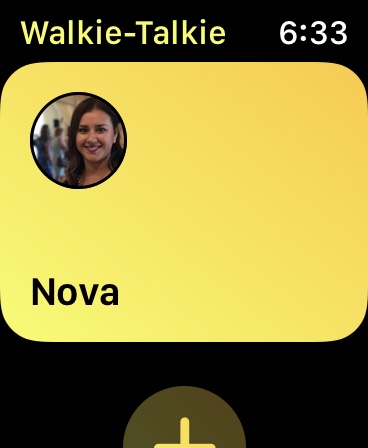
The process isn’t hard, but it is one more thing that you have to find friends on. Music, workouts, and now Walkie-Talkie. I wish there was just one system that would allow you to be friends with someone on all these services, but I understand erring on the side of safety.
Since any of your friends could send you a Walkie-Talkie, Apple thought it through (like usual) an availability system. When you send a Walkie-Talkie, you actually connect to that person and the messages just start coming through. This allows you to silence those message if your say in a movie or teaching a class, or anything really.
I’ve used it more than I thought I ever would, if you haven’t used it yet, you might try it out and see if it fits in your routines. You might surprise yourself.
Siri
Siri has been upgraded as well in this update. I know that Siri isn’t everyone’s favorite voice assistant, but she does become a little better in this update.
Apple created a system called Raise to Speak. Now if you raise your wrist up to your mouth and speak, Siri will be invoked. So you could raise your watch to your face and say, “Start a run” and Siri will start a run, no need to invoke the “Hey Siri,” command.
In practice, this has about a 50% success rate. I think it takes some timing and training to get it right, but when it does work it is very handy. When it doesn’t work, you just look a little like a fool.
This “feature” could use a little work, but I can’t imagine the work that’s already been put into it.
Siri Watch face
The thing that I really love about the Siri upgrade is the Siri watch face. Now, Siri is even more proactive about bringing things to the surface of your watch face. I love being able to see the estimated travel time for my commute to work when I work out, as well as the weather for the day, and that my favorite sports teams are playing today.
Apple has thrown more information into the watch face, and I love it. 3rd Party apps will also be able to hook into the Siri Watch face, so as apps get updated, you’ll get even more on the page.
It may not be as flashy as the new watch faces for the Series 4, but I think the Siri watch face is one of the most versatile. While you might not want all the information that it provides, you still have the ability to turn some of it off. I have never used the Breathe app, so I don’t need the reminders in my timeline.
Notifications
With this update, the Apple Watch also gains the ability to group notifications as iOS does now.
I think the grouped notifications are a great fix to a problem that not everyone might have had.
The watch uses the same card stacking metaphor that the iPhone does, so when you have multiple messages, you can see what looks like a stack of notifications. You press on the top one, and the group will expand to show you all of apps notifications.
You can also swipe from right to left and you will be presented with the 3 dots. Inside there you can have the notification deliver quietly (to notification center only) or turn off those notifications on the Apple Watch.
Before, you’d have to go into your watch app on your phone and turn them off. I love this more granular control over notifications and it’s a great change to the system.
The dot
Another thing that they added to watchOS 5 is a little dot on the top of the screen.
Now they’ve had the dot since the first watch. A red dot meant that you had a notification in notification center. This round though, they expanded on that idea. Now you can get a yellow dot at the top if your available for Walkie-Talkie, or a red dot with white vertical lines to show that something is Now Playing.
It’s such a smart system.
It seems like a smart way to work in a quick system to get around the system. It’s like a new version of the glances that they had at the beginning.
Other stuff
There are some great minor things that were introduced in watchOS 5 like:
- background audio- This allows 3rd party music and podcast apps to play while you use other watch apps.
- web content in messages – if someone texts you a link, you can now see it on the watch.
- New Watch Faces – Some pretty and intense watch faces that look really good.
- The ability to rearrange your control center (swipe up from the bottom and go down to the edit button, your buttons will wiggle and you can move them around.)
- The ability to get to your notification and control centers from within apps (if you hold half your finger on the top or bottom of the screen until it peaks up, then swipe up.)
Wrap up
This might not be the big feature filled or redesigned update that some might expect, but Apple seemed to refine so many aspects of the operating system.
This is a great update, and I recommend that anyone that can update to update.
This update is good for every model except the original model, so if you have a Series 1, 2, or 3, update as fast as you can.

