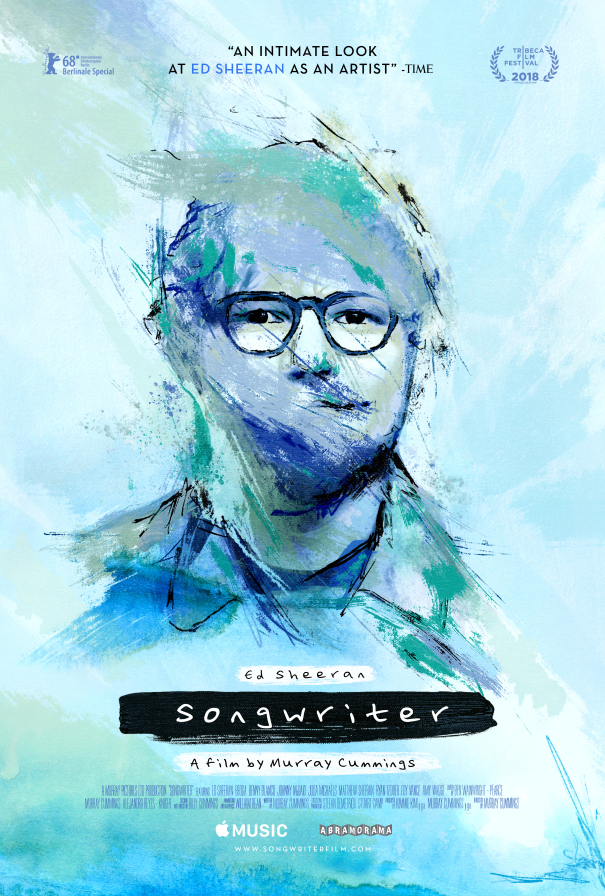My 2018 iPad Pro review.
The iPad has been one of my favorite devices since it was announced back in 2010.
At the time, I had a MacBook, iMac, an iPhone, and dreams of becoming a writer. I wanted to simplify my setup to my just the iMac, iPad, and iPhone. I felt like the iPad was more portable than the MacBook and I could get just as much work down on it.
Unfortunately, that plan didn’t work out. Keeping everything in sync was a pain, finding the right software to work was limited, and typing on the device couldn’t compare to typing on a keyboard.
Since it was first introduced, the iPad had gone through revisions to make it the best device that it is. Syncing has been all but solved with iCloud and other services, more apps populate the app store, iPads now have hardware keyboards and it’s much easier to type on the screen.
So how does this 2018 iPad Pro measure up to all the rest? It doesn’t.
It blows them out of the water.
What follows is my iPad Pro Review, or why this is the best iPad yet.
Price
I think every iPad Pro Review needs to start with the rising cost of the device. Apple has raised the price on all of its new releases this year, and the 2018 iPad Pro is no exception.
The 2018 iPad Pro isn’t a cheap device. The baseline 11-inch iPad Pro now starts at $799 for 64GB of storage, prices go up from there for extra storage and LTE options.
The large 12.9-inch iPad Pro starts at $999 for 64GB and goes up based on storage and LTE options.
Do these iPads still deserve your attention even though the price has gone up? That’s a tough question, but I still think the iPad Pro 2018 is the best iPad, so you might have to weigh the cost of the device.
Design
Apple almost totally overhauled the look of the iPad this year.

This device has gone on a diet this year, measuring only 5.9mm thick. That goes for both of the two sizes. The only thing separating this years iPad Pros are the screen size – but more on that later.

iPads of the past have all curved slight. On the original iPad, the edges were flat, but the back sloped a little. After that, Apple moved to rounded sides.
This iPad is flat all the way around. The edges, the back, everything has been moved to a straight edge.
And I like it.
It feels so easy to hold, not that the other iPads of the past have been difficult to hold, but because of the increased size and slim back, the straight edges give you a better hold on the device.
Along with the body, the colors have changed as well. I mentioned in my impressions piece, the Space Gray looks much darker than most other Space Gray shades. If I can’t have an all black color experience, then this is a great substitute. Pretty much everything else is standard
There are three giant changes to the machine though: the screen, the front-facing camera, and the connecter.
The Screen
The screen now goes almost edge-to-edge on this machine, just as the iPhone X and later phones have started to do.

Everything looks amazing with the screen. The colors all pop and the pixels are so small that you can’t see them.
The screens come in two sizes now . Thanks to the slimming down of the body, the 12.9-inch screen is much easier to handle.

The smaller of the two devices received extra screen space, increasing from 10.5 to 11-inches. By keeping the device the same size as before, but increasing the usable space, the 11-inch iPad now has a new aspect ratio. No other iPad has ever been this long and narrow before. It is more of a widescreen display in landscape mode. It’s not bad, but it might take some getting used to.
Of note, some of your apps might need to be updated to support the new size. Right now, the iPad just fills in the space with black bars. For this iPad Pro review, I used the 11-inch iPad Pro. Besides the screen size though, all of the current iPad Pros feature the same specs.
Pro Motion
The biggest difference most people will notice about this iPad is Pro Motion. Pro Motion is the controller that Apple’s created that lets the iPad control how often the screen is refreshed. It goes from 120 frames per second to 23.
Running many frames at a time can affect battery life, so Apple does clock those frames down when they aren’t needed. That way, when watching a video (most movies are shot at 23 frames per second) it doesn’t waste all the energy putting those extra frames out.
When zipping around the iPad, it’s going at 120 frames per second. It makes everything just feel super smooth. It’s hard to describe, but if you’ve used an iPad Pro from the last year you’ll understand.
I can’t wait for Apple to bring Pro Motion to its other devices. Using this with an iPhone or iMac is going to be amazing.
But for now, it’s an iPad Pro exclusive. If you can, go try out an iPad Pro to really see the difference.
FaceID
The next big game changer for the iPad is the FaceID camera. I know that some people don’t like the FaceID camera, they think it’s not as secure as the TouchID sensor was, but no one has ever gotten into my phone that I didn’t want in.
On the iPad, Apple has increased the machine learning and it now allows you to unlock the device from an direction. Since Apple removed the Home Button, the iPad doesn’t really have an upright orientation. The FaceID works however you are holding it.
If you have an attached keyboard to your iPad, a simple double tap of the space bar will invoke the FaceID sensor and if you’re looking at it, unlock the device.
What I love the most about FaceID on the iPad is that you don’t really break your workflow when you need to authenticate your presence for an app, password, or whatever.
One thing that I haven’t seen mentioned is that FaceID will also monitor your attention. If you spend a long time reading something, the iPad wont dim the screen because it knows that you’re still paying attention. Since the screen on iPad has gotten bigger, it might take you more time to read a page in your ebook than before. The iPad won’t dim the screen on you now.
USB-C
I think one of the biggest pain points and complaints right now center around the new connector for the iPad Pro.
With the change, I now need to bring an extra charger and cable with me when I travel. I have a 3 port USB-A and 1 USB-c charging brick which I’ve used with a USB-C lightening cable in the past. I can still bring all of that with me and use it to charge everything if I needed to save space. The problem though, is that it doesn’t charge the iPad Pro as fast a power brick that came with it. It will also charge if you have a USB-A to USB-C cable (for those Nintendo Switch owners).
The battery has been great so far on my device. I can get about two full days of use out of the 11-inch iPad Pro. I think when I travel, I’ll skip bringing the iPad Pro charging brick and just use the 4 port one that I have. I’ll plug it in over night and it should be fully charged in the morning.
But the real problem with the port change is that Apple change the port to bring the iPad Pro closer to a laptop. With a USB-C cable you should be able to plug a camera straight into the iPad and download pictures, or plug in a piano keyboard and play on it. So far, this has been a mixed bag. Some of these devices work and others don’t.
Many lament that Apple hasn’t added in hard drive support to the port too. Using a USB-C jump drive to pass files between device just hasn’t been activated in iOS 12. Many are upset at that. Myself, I haven’t done that in a long time so it hasn’t bother me. I also haven’t tried to plug my iPad into a harddrive because most of my files live in the cloud these days.
Basically, everything that the iPad can do now with the USB-C plug could have been done before with a lightning adaptor. I don’t know that I would put a ton of stock in Apple updating it with more options down the road, but I would hope with iOS 13 it does.
Speed
Much has been made of how fast this iPad is when comparing its speed to other devices including the MacBook Pro. According to the benchmark numbers, the gap between the iOS devices and professional portable machines is just a few hundred points now.
So what does that mean for the iPad user?
It’s a fast machine, but I’m not sure that the software has really caught up to the hardware just yet. I’m not one to do much photo or video editing on my iPad, so I have rarely pushed the iPad to its limits.
I did make a little 4K video with my impressions of the iPad Pro which I made on the iPad Pro. LumaFusion never lagged will working inside it, and it exported the 4K video in about 5 minutes. I wasn’t blown away by the speed of it honestly, but I also haven’t ever tried to export a 4K video before either. Still, I wasn’t waiting all day.
I think the A12X chip, ProMotion, and FaceID all add up the best user experience on the iPad yet.
Accessories
Apple also released a new Smart Keyboard and Apple Pencil when it launched the iPad. The iPad Pro can be used as a great tablet without these two add-ons. But if you do spend the extra money, it can great, even more, usability and value to your iPad. I did use both of the devices for this iPad Pro review, but that didn’t have a factor in deciding that these are the best iPads to date.
Smart Keyboard Folio
Being a writer, the keyboard folio is one of the best add-ons you can get if you want to try to get work done on the go.
The Folio wraps onto the back of the iPad and connects with magnets. It goes on easy, and the magnets help guide it into place. The folio style covers both sides of the device, protecting it.
Since the iPad slimmed down, it doesn’t really add much more bulk than the previous version of the keyboard while also providing more protection. That’s all good, since the prices of the keyboard went up.

You don’t have to use the Apple Smart Keyboard Folio to get all the use of a keyboard, but it is sure nice to have with you.
The material is strong, but it looks pretty boring. It’s a simple gray design, and there’s nothing to break it up on the keyboard side. This thing is begging for some customization with stickers and other decorations.
When the case is open and you are using your iPad as a tablet, the keys from the keyboard are exposed. I find myself pushing them mindlessly when like this. I don’t really mind this style, but it’s something to keep your mind on if you are going to get this Folio.
Putting your iPad into typing mode is better than the previous version of the Keyboard cover. The keyboard doesn’t fold now, it’s one long piece, so it is much more stable. Also, the iPad has more to lean against.
Typing on the lap is actually possible now. I would think that the larger iPad would make this even easier since it would cover more space, but I’ve typed on my lap with my iPad Pro 11-inch with no problems really.
Apple Pencil 2
Apple improved everything about the Apple Pencil 2. No longer does it have to stick out the side and be charged.
Apple added magnets and inductive charging to the new iPad and pencil. Should you get one, you will always have a place to store the Pencil – on the iPad. Storing it also charges it, so it will never be running low. I’ve had mine attached to my iPad since I bought it, and neither it nor the iPad seems to run out of battery.
If you’re an artist, this is reportedly the best stylist you can get to draw with. I don’t do much drawing on my iPad, I’m not really an artist, so I can’t comment to that effect.
I can say that I do use my Pencil for other things like text selections. My workflow for working on my iPad has me writing the 1st draft with the Smart Keyboard and then going to the Grammarly software keyboard when I re-write. I use the Apple Pencil to highlight and select words and sentences. It’s so much better than trying to use your finger or the keyboard.
There’s plenty of other reviews that discuss the Apple Pencil, and probably much better than I can. I will just say that there are more uses for the Pencil than just drawing.
Other stuff
You can choose which size iPad you want, I’d recommend trying them out in a store to see which size you’d like.
I thought I’d try the 12.9-inch screen this year, but it was just too big for a few things that I do. I like the smaller iPad because it’s more portable. It’s easier to take everywhere with me, which is what I like my iPad to do.
There’s also the sound. I don’t listen to music on my iPad much, other than when I watch videos. It sounds better than my iPad Pro 9.7, but I’m not much of a sound expert, at least so I’ve been told on Facebook!.
There’s going to be some things that I haven’t put the iPad through that you might. If there’s something you’d like to know, let me know and I’ll try to find you an answer.
iOS 12 is Holding The 2018 iPad Back
It’s crazy to say that iOS 12 is holding the iPad Pro back, but honestly, it’s the most limiting aspect of this new device. As I mentioned earlier, the USB-C connection problems are all iOS related.
iOS 12 is great, honestly. It’s one of the best and smoothest iOS releases ever, and I love it. But it needs some iPad specific fixes going forward. If Apple doesn’t address these things in iOS 13, I think there’s going to be a big outcry. Here are three things I’d liked to see fixed for the iPad as well.
Still, I expect great things from the software to come. I’d love to see more “Pro” apps coming to iOS. I’d also like to see more apps think outside the box to get the job done.
Bottom Line
These are the best and most forward thinking iPads ever.
This has also been a difficult iPad Pro review. While I love this device, I wouldn’t recommend it to everyone.
If you can work one of these devices into your workflow, or if you prefer doing things on the iPad than the Mac, then I think you’ll be happy with this iPad. If you are just going to be using an iPad to surf the internet and watch a couple of videos, I think this is overkill. For that, Apple has the 6th-generation iPad that should be more than enough.
I don’t think that this is the iPad for everyone. I also don’t think that you should look at this iPad as a laptop replacement. The iPad is going to do some things better than a laptop while a laptop will do some things better than an iPad. It’s going to be about your workflow and what you are comfortable with.
If you are excited about tech, I’m pretty sure you’ve already bought one of these.
Wrap Up
For this iPad Pro review, I have to say the iPad Pro is one of the best devices I have reviewed this year, but I don’t think it’s for everyone. If you are interested in the iPad line, please go to a store and check it out. See which one fits you best.
Have you already picked up an iPad? What did you think about it? What would you change if you could?
Make sure you check out the iPad Buyer’s guide if you need help choosing an iPad
Make sure you’re following us on Twitter and Facebook to get up-to-date information on all things going on with the page.
And don’t forget to sign up for the mailing list to get the Weekly Round-up and breaking news sent right to your e-mail.
[mc4wp_form id=”806″]
Got a new device?
If you got yourself a new device, make sure you head over to our How To Set Up your new device.
Discover more from JSwordSmith
Subscribe to get the latest posts sent to your email.