On the iPhone 17 Pro’s launch day, I took possession of my new iPhone. After a lengthy setup process and a few hours of use, I thought I’d get down my impressions in my first few days. Here are my iPhone 17 Pro impressions as a writer, father, and regular tech enthusiast.
Love the Smaller Size, But Feel Cramped

Once Apple started offering the larger phone, it became my preferred choice. I used the Plus-sized for all but three generations since introducing them.
For the past three years, I’ve been using a Max/Plus-sized phone. I thought the bigger phone would be better for typing on. It would definitely be better for videos. However, typing on the iPhone 16 Plus frustrated me. The phone wasn’t wide enough for my hands to be comfortable, yet it felt too wide when I turned it sideways. I theorized that the regular-sized iPhone would feel like the Goldilocks phone for typing.
I think I’m right.

Furthermore, I wrote this entire impression piece on the iPhone 17 Pro. I’ve used it in both orientations, and it honestly feels great in the hand. I don’t have as many issues, for sure.
After three years on the Max-sized phones, the Pro does feel slightly cramped—at least for now. However, I feel much better on day two. I’m sure I’ll adjust, as I used the Pro for the iPhone 12 and 13 before switching back to the iPhone 14 Pro Max.
Due to its smaller size, it’s much easier to use one-handed. I find myself using my phone in quick spurts because my kids are always around, so it’s nice to be able to hold it more confidently. I’m currently writing this section on the couch with one hand stuck under a kid while he cuddles on me, and the other hand is swipe-typing. It feels significantly more comfortable than it would have on my old, plus-sized phone.
So far, this iPhone feels perfect for me. It might take just a day or two to get used to the smaller iPhone.
The iPhone 17 Pro’s Interesting Design

This iPhone feels like a chunk.
While it is smaller than my iPhone 16 Plus, it’s still thicker and heavier. But it still feels good in the hand.
My iPhone 17 Pro feels like a slab in my hand in a way that I haven’t felt in an iPhone before. The unibody aluminum body feels very solid. The materials don’t bother me, as long as the phone feels nice.
That said, this phone design doesn’t blow me away. The edges of the phone feel very lovely with a slight curve leading to the back. There, a glass panel stands out like a sore thumb. That glass panel allows the phone to charge with MagSafe or Qi.
And honestly, I slapped a case on it, so I don’t notice the design.
I opted for the Silver this year, as it felt more neutral to pair with fun cases. When I went to the Apple Store to pick mine up on launch day, I got to see all the colors in person. The orange really popped, and the blue looked very dark, almost black. For a moment, I considered changing my order to the Cosmic Orange iPhone 17 Pro, but felt the silver would match better with cases.
Sure, I could go without a case, but I have kids. In the few days I’ve had my iPhone 17 Pro, my youngest already managed to get it out of my bag and throw it on the ground at the beach as he headed for the water. Luckily, I caught him before he could get too far.
Camera Plateau Isn’t As Annoying As I Expected
When the iPhone 17 first leaked, the new design felt odd. That camera plateau just looked like a bit of a waste of space. There’s too much blank space throughout that thing for it to take up so much space.
But as usual, I tried to reserve judgment until Apple actually showed it off. I thought Apple would have some reason for the larger camera bump, but I didn’t get a good explanation. They didn’t add any new sensors or anything; it’s just bigger.
https://www.youtube.com/watch?v=_-AS5DtDeqs
Once Apple revealed the device, I felt slightly better about it, but I don’t think it’s the best-looking iPhone. That said, the giant plateau doesn’t feel as awkward to hold as I expected. In fact, it sometimes provides my fingers a place to rest that wasn’t there before.
The iPhone Air has most of its components in its camera bump, while the rest is dedicated to the battery. I’m wondering if Apple is preparing its users for something similar in the future with the Pro, which is why it expanded.
Feels smoother With ProMotion
Last year, I gave up ProMotion on my iPhone 16 Plus. Honestly, throughout the year, I barely missed it. Returning to a phone with it is nice. Everything feels smoother.
But they also brought that to the base model iPhone 17 this year. If it weren’t for the silly reason I wanted to get the Pro this year, I could have saved some money by going with the base model.
Promotion doesn’t affect writing on my phone. It’s just a perk, even though it’s standard on all the iPhones this year. If you’re updating this year, you’ll be happy with the screen.
Camera Thoughts and the Selfie Camera Is a Great Upgrade
iPhone photography for most regular people has been great for a long time. So, nothing new there. The camera system shoots great and responsive photos. It has been great to get the telephoto lens back, even though I haven’t used it too often.




The new selfie camera is excellent. It feels so much better to take a selfie (us-ie?) of multiple people without having to twist your phone and hold it at a weird angle.
When using the selfie camera, I don’t feel like it moves as aggressively as the Center Stage camera does on my Mac or iPad. When someone enters the frame, it just expands and pops the person in.
There’s not a massive jump in quality, but I feel like my pictures look a little better here. A little more light and detail come through.

This feature will drive upgrades. I imagine that as kids get out there with their iPhone 17s, their friends will see how the Center Stage camera works and want to upgrade as well.
It’s funny to me that this is also the most novel feature that users will see this time around. It’s something so simple, but just works and surprises. It’s fun.
Setup Issues Complicated The Day
I don’t know how Apple could improve things on this day. For the iPhone 16 launch last year, I had my iPhone shipped to me. Unfortunately, it didn’t arrive at my house until after 9 pm. My kids were asleep, and I felt exhausted from entertaining them, so I didn’t get to spend much time with my new toy.
This year, I opted to visit the local Apple Store as soon as I could in the morning to pick up my phone. I wanted to get some time in so I could write these impressions more quickly—however, my kids have kept me too busy to get much done anyway.
There was a line to wait in to pick up my device, but that’s expected. It moved quickly. I got in, and they brought my new phone out in minutes. I wanted to attempt to set up my phone at the Apple Store because I didn’t know how much focus I would have if I tried it at home. They moved me to a different spot with a chair so I could set it up.
I fired up the new iPhone 17 Pro and got greeted with a prompt to upgrade it. I figured the update would be minor, so I started it, but it took probably twenty-five to thirty minutes to install. Then I needed to move the data from my old phone to the new one. However, the process barely moved since everyone else was doing the same.
Once it started, it quoted me that it would take two hours and thirty minutes to get going. I couldn’t wait that long. So I just left to return home to my kids.
Once home, I started over, and the speed increased. It only took about thirty minutes. Although the estimated time looked like a roller coaster, towards the end, it quoted me 4 minutes. That took about 8 minutes before the screen corrected to 6 minutes remaining, then 3 minutes remaining, and all of that took more than 10 minutes from that point.
However, it went smoothly.
I wonder if Apple could have offered a high-speed USB-C cable or a Thunderbolt cable to help speed up everyone’s transfers, thereby relieving the WiFi within the store. Or maybe I’ll bring my own next time—which hopefully isn’t for a few years.
My iPhone 17 Pro Impressions
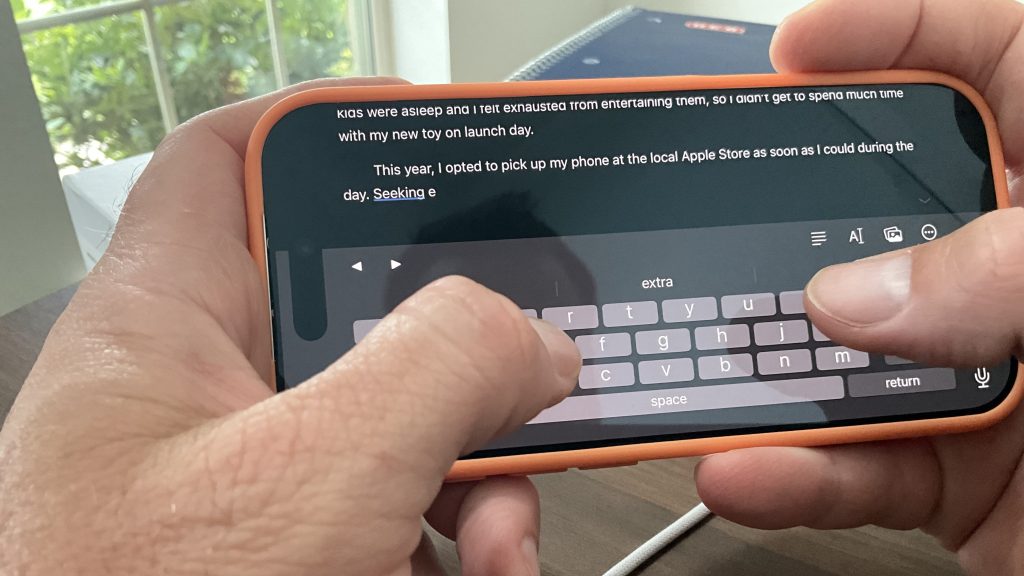
So far, I’m enjoying my iPhone 17 Pro. It feels like such a better size for me right now. It’s not too big in the pocket or hand. I can use it one-handed without worrying that it will become unwieldy. Every day I’ve spent with it, I’m feeling less cramped and more comfortable with the size.
I think I’ve found the right size for typing on an iPhone. I wrote the first draft of this post using only my new iPhone 17 Pro (although I will edit it on my Mac Mini).
Do you have any questions about the iPhone 17 Pro? Let me know in the comments or on Threads, Facebook, Mastodon, or Bluesky.
If you enjoyed reading this, please help me out by sharing it. I’d love to get to the point where I can write this before the device comes out, but I can’t do that without your help. You can also help by following me on your favorite social media platform and leaving your email address below to join our mailing list.
Thanks for reading and helping a dad out.
Discover more from JSwordSmith
Subscribe to get the latest posts sent to your email.


