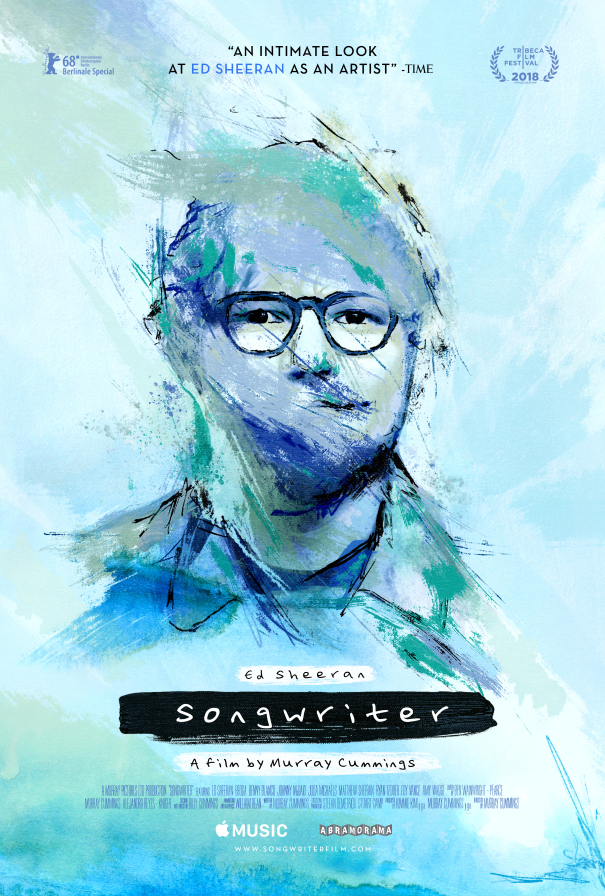I’m weak. I resisted the urge to get the new M2 MacBook Air for about a month before finally relenting. I loved my M1 MacBook Air so much, I didn’t think it would make much difference upgrading from the M1 to M2. Since I picked up the M1 MacBook Air, my iPad got booted from my backpack, and my M1 MacBook Air became my go-to device. Plus, I didn’t need more processing power. The M1 provided plenty for what I do daily.
But like most Apple products, the new design called me. It didn’t help that my local Apple Store had some M2 MacBooks Airs in stock, and I had a chore to do there. But playing with the M2 MacBook Air in the Apple Store, I wasn’t blown away using it. I also worried about the speed of the base model M2 Air because of all the hoopla on the internet about slow speeds on the storage drive.
So I went home. But I couldn’t stop thinking about ways to justify the purchase. So the next day, I made an in-store pick-up and went back.
I didn’t get the new Midnight or Starlight version. I used to own a black MacBook, and I loved it. But it didn’t appeal to me now. I wasn’t because of the fingerprints or anything. I just like the lighter colors now. So I went with the Space Grey version.

So here is my impressions after upgrading from an M1 to M2 MacBook Air.
Missing the Shape of Air

When I first saw the reveal of the M2 MacBook Air, I immediately missed the tapered look. After one week with the M2, I still miss it. I felt like the MacBook Air had a defined shape that looked different from most other laptops. If you saw a wedge shape, you knew it was a MacBook Air. Back at work this week, it felt hard to tell the M2 MacBook Air from the other PCs out in the sea of people.
But this laptop still looks great.
The laptop feels very thin and lite. This new design is the language Apple will go with for the next few years, so I don’t expect the wedge to come back. And I don’t hate the current design. I do like it, but I loved the wedge.
When I compared this new MacBook to my iPad Pro with Magic Keyboard, the new MacBook blows it out of the water regarding portability. Of course, the iPad is one of the most portable devices, but when you combine it with a keyboard and other peripherals, it starts to add up. The M2 Air s super thin and light, and you don’t need to add anything to it. It slips into my bag, and I don’t even realize it’s in there.

Does this make it worth upgrading from M1 to M2? That will be up to you. It is slimmer and lighter than the previous models of MacBook Air but I’m not sure it is a significant enough change to warrant an upgrade. Maybe if Apple introduces smaller screen sizes to the line-up and you are looking for portability, then it would be worth it, but for now, based on size alone, I don’t think this is a reason to upgrade.



Monster Battery Life on the M2 MacBook Air
The battery life of this machine stuck out the most to me after a week of using the M2 Air. The battery life on the M1 MacBook Air was no slouch, but this felt like it lasted even longer.
So far, after a week with my M2 MacBook Air, I’ve had to charge it once. I have been in meetings and trainings all week, so I haven’t had to do too much intensive stuff on the M2, but I have used it daily. I have only charged it entirely once.
After checking websites and doing some work in OneNote, Word, and PowerPoint for 8 hours, the battery barely seemed to drain.
I haven’t tried to do any video or audio editing. I haven’t done any Photoshop yet to really stress test, but the battery lasts a long time. Also, that’s not my normal workflow. I don’t really do much of either of those yet.
So Quick
The M2 MacBook Air is snappy! I mean it loads things super quick.
I’ve had word, pages, music, calendar, OneNote, PowerPoint, OneDrive (which really needs to get on the Apple Development track – it’s the only thing I installed that needed Rosetta), preview, Safari, and Photos all opened at once and I didn’t even notice. I can definitely feel the increased speed when using Safari as pages load super quick.
I think some of the reviews that have come out by reviews forget that fact. With Apple Silicon, these computers have become so fast and capable that the reviewers forget that the Air isn’t designed for video editing. It is designed for everyday tasks and things students might do during the day. This laptop is an outstanding laptop for everyday use. It can be used for video or audio editing or even developing, but there are other laptops in the lineup that are made for those kinds of workflows. This laptop is about simple use and portability.
But is it so much faster than the M1 and worth an upgrade? I doubt it for most people. If you’re coming from a MacBook that’s a few years old and looking to upgrade, you will notice the speed.
But man, this thin little guy is zippy. No matter how many apps I had opened, every app opened immediately. There hasn’t been anything that I’ve thrown at this computer that didn’t take just seconds.
Notch it up
The notch on modern Macs was the thing that made me hesitate about buying the M2 Air for so long. I don’t have a problem with the notch on my iPhone 13 Pro. The notch on the phone fades away after a bit of use, but there’s not much up at the top that you interact with.
But the notch on a Mac takes up space on the menu bar, and I wasn’t sure how I would feel about that. It didn’t feel elegant the way most Apple design does.

On first use, the width of the menu bar stuck out to me more than the actual notch. It didn’t feel like my Mac that I had used for years. But after a few minutes, my brain adjusted, and all was fine with the world.
So far, the notch hasn’t been an issue. None of the apps I use have so many options on the menu bar that it spans across the notch. In daily use, I barely even notice it. With the notch came an update in screen size, but honestly, I didn’t even notice it. Yes, the menu bar is higher on the screen, giving the user more space, but it isn’t so much space to change your workflows. It slightly feels like a marketing ploy.
This, That, and the other
It’s cool that they brought MagSafe back to the Mac. Since I have a child, I’ve always worried about charging my M1. I would mostly charge my M1 at work, plugged into a dock and monitor. I will likely keep charging that way, but it’s nice to have something at home that could break away if someone pulls on it. Conveniently, the M2 MacBook Air can still charge with a USB-C cable if needed. Now, if the iPhone and AirPods move to USB-C, you’d only need one type of cable to take with you everywhere.
The keyboard feels softer than the M1 Air. It isn’t a positive or negative change, and it takes just a little typing to get used to it, but it is a thing. If that worries you, I suggest you try to find one in a store to test type on.
I haven’t tested the speakers on this thing. When I’ve played music from it, I usually have it connected to my AirPods or a speaker system. I’m sure the volume and sound will be fine for daily use. What little I’ve used the speakers, it sounded fine. Still, if you are looking for quality sound I would look at getting a speaker system or good pair of headphones.
I also haven’t tested the webcam. I’m working primarily in person, so I haven’t had to teleconference. If someone FaceTimes me, I usually answer on my iPhone since that will allow me to be mobile, and the camera is better there anyway. That might change with the new version of macOS and iPhoneOS due this fall to allow you to transfer a FaceTime call between devices.
So Should You Upgrade to the M2 MacBook Air?
There are many reviews out there talking about the limitations of the M2 MacBook Air. Many mention the slower speeds of the SSD on the base model. I haven’t noticed any slowness. Some knock the M2 Air for throttling under heavy loads, but I don’t think many will experience that. If you plan on doing some 8K video editing or complex computations, you might be better off with the 14-inch MacBook Pro.
I have really enjoyed my time with the M2 MacBook Air. So much so that I’m making the switch to it from my M1. If you’re looking for a good deal, I have it for sale here.
If you’re coming from an older Mac and want the new design language Apple will be using for the next few years, the M2 is a great machine, and you will see tons of improvements. If you’re coming from an older Mac and want a great computer for the best price, I would look at the M1 MacBook Air. I think the M1 Air will last you a while; you’ll just be missing out on things like MagSafe and the slim design.
But I think the M2 MacBook Air is a great little machine for school, work, or just kicking around the house. Pros might look elsewhere, but everyone else should give the M2 a shot.
Discover more from JSwordSmith
Subscribe to get the latest posts sent to your email.