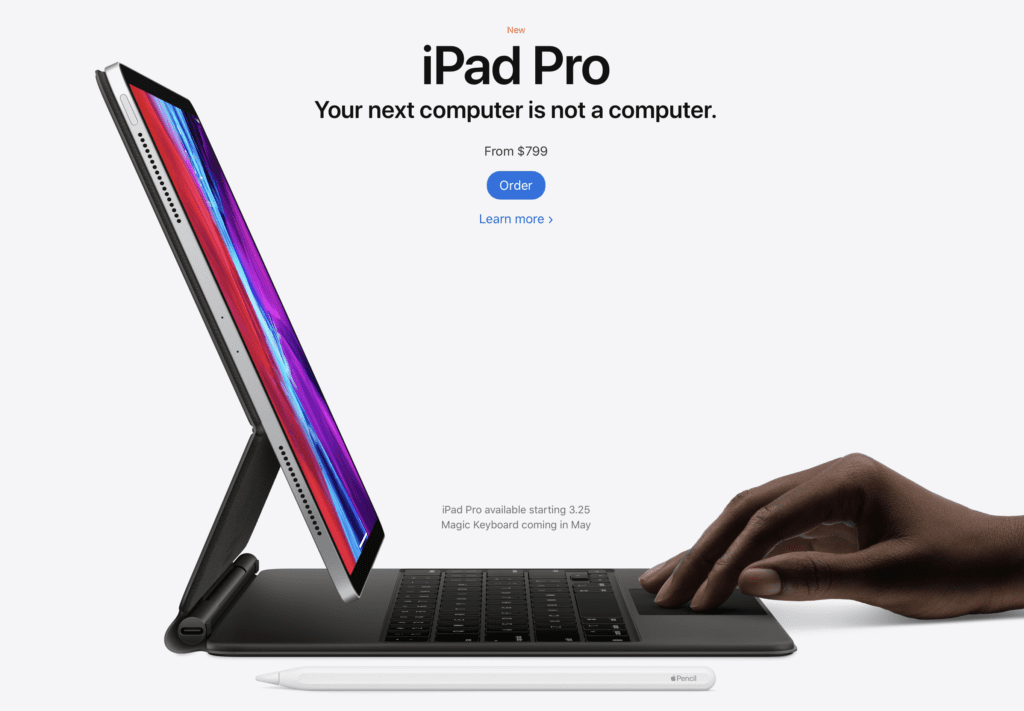While under social distancing practices and all the closure of Apple Stores, Apple is still announcing and releasing products. Today that announced an update to the iPad Pro and introduced a Smart Keyboard with a trackpad.
A12Z
The new iPad Pro comes with a boosted processor – the A12Z bionic. Apple claims this makes the iPad Pro faster than most PC laptops. It includes an 8-core graphic processor to really allow the user to push the system. It also improves on the neural net of the previous iPad, allowing for better Machine Learning.
Camera System

The new iPad Pro for 2020 also brings with an updated camera system with LiDAR. The cameras have a 10MP ultra-wide camera like on the new iPhone 11 and iPhone 11 Pro. It also continues to use the 12 MP Wide Camera that it has had since the last iPad Pro.
Along with the new camera, Apple has also brought five studio-quality microphones for calls and audio recording. So similar to the new MacBook Pro 16-inch, they are hoping these iPads can be used to record great audio without a mic.
Apple integrated the LiDAR scanner on these new iPad Pros to boost up the iPad’s ability in AR. The LiDAR helps to judge distance and time of flight using light detection.
Everything Else
Everything else seems to remain the same for the iPad Pro from the previous models. They still come in 11-inch and 12.9-inch models. The screen still goes edge-to-edge with a liquid retina display. You can still use the 2nd generation Apple Pencil and Smart Keyboard Folio. It still charges using USB type C. And should last you 10 hours on a battery charge.
The iPad Pro Magic Keyboard
Apple also announced a new iPad Pro Magic Keyboard coming in May. While it looks to connect similar to the Smart Keyboard Folio, there are many things going on with this new device. This new keyboard uses the new keys that will be replacing the failed butterfly keyboard for one. Plus, it has the inverted T arrow keys!
Pointer Support
To start with, this keyboard has a trackpad. With iPadOS 13.4 coming March 24 (my birthday!) Apple has changed the way a pointing device works with the iPad. Now, you can use trackpads as well as mice. Currently, only mice work while using an accessibility feature. With the update, plugging in a pointing device should bring up the pointer which will only appear when you need it and it will change based on where it’s located.
When you place the pointer on an app, the app appears like the cursor on an Apple TV app. In other words, it grows and moves as you move the cursor.
This new Magic Keyboard has a trackpad buil-in. This should allow the user to bring up the cursor whenever they want.
Floating Window
While iPadOS has been designed without floating windows, with this new keyboard, the entire iPad can float.
Instead of resting the iPad into a notch on the keyboard cover, the iPad will now use a cantilever design to help the iPad float above the keyboard or even rest upon it.
The level also has a USB-C port built-in, so you can plug things into your keyboard like power and not have to have the wire float with the device.
Price
The big sticking point with the new Keyboard is the price. The 11-inch model runs for $299, while the 12.9-inch model costs $350. The good news though, these Magic Keyboards are compatible with the previous iPad Pro Models.
My Take
I’ve been thinking about updating my 11-inch iPad Pro for a while now. The larger screen of the 12.9-inch iPad has been calling to me lately. But I’m going to really hold off. I feel like these iPads check off a lot of what I want for iPad in 2020, but I am going to hold off on upgrading.
The real exciting part for me is the new keyboard. I don’t really want to pay the price for the new keyboard, but I do like the design. I’m interested in seeing how much weight it adds and how usable it is in a lap.
But I’m not going to upgrade just yet. Since the keyboard doesn’t come out until May, I’m going to hold off for now. I might just upgrade the keyboard and hold on to my 11-inch iPad Pro until the next update cycle. I really do love the thing after all.
Apple also updated the MacBook Air today too, go here for more information
What about you? Are you planning on upgrading? What are you planning on getting, or what is holding you back? Let me know in the comments!
Discover more from JSwordSmith
Subscribe to get the latest posts sent to your email.