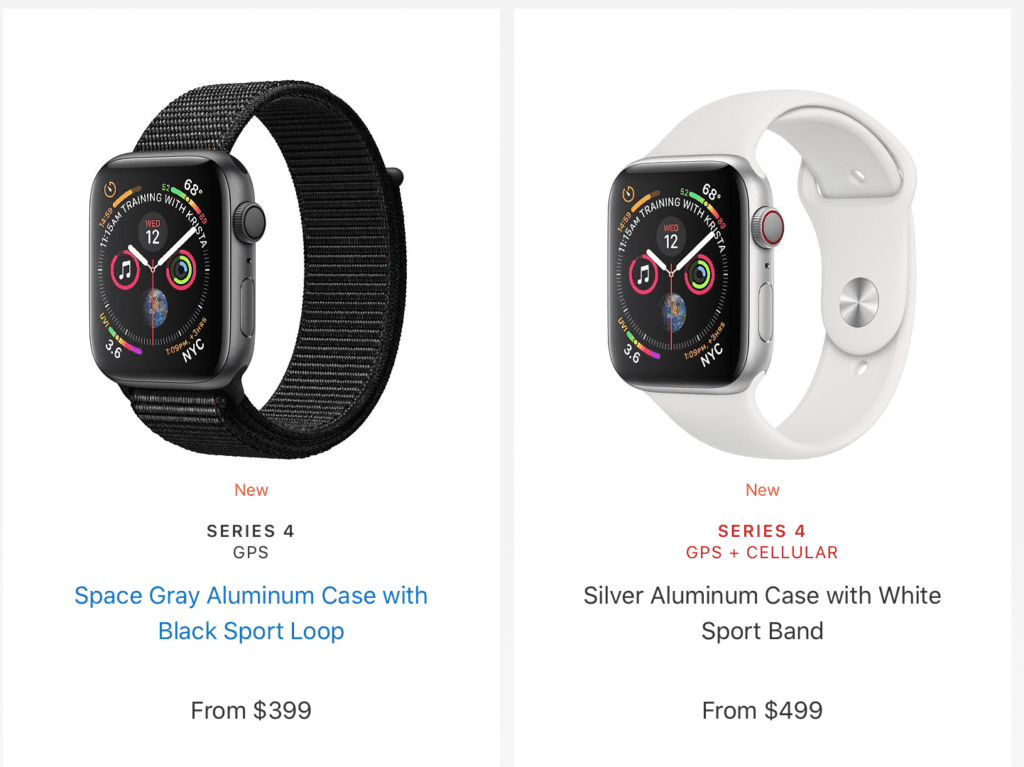When Apple announced the Apple Watch Series 3 last year, it complicated choice for users. Should you spend the extra money to get the LTE version, did you want to pay the extra fee on your cell phone bill every month, and would you even use it?
They made things even more difficult by giving the GPS only and the LTE version different specs. The Series 3 model had a different material for the heart rate sensor as well as more hard drive space to store and stream music to. This year, both models of Watch have the same specs, but the cost of the LTE model is $100 more.
So is it worth it to buy the LTE model?
The answer is: It depends.
What is it?
If you don’t know, the LTE version of the Apple Watch Series 3 and 4 will allow your watch to connect to the cell service that you use for your iPhone. That means that you can access the internet while you are away from your phone and Wifi, for an extra fee added on to your cell phone bill (usually $10/month).
So if you buy this version of the Apple Watch, you actually don’t have to turn it on and pay for it until you are ready. If you want to play it safe, and can afford it, buy the LTE version.
Once the cell service is turned on, you can stream music and podcast, get your text messages and phone calls without your phone nearby, and some of the apps you use could update without needed to be near your phone.
If you’d like to have the ability to do all this away from your phone, then the LTE version is for you.
My Personal use
Like I mentioned, I bought the LTE Series 3 last year. I wanted to have it if the apps that I used got updated and there was a compelling reason to have the LTE.
I didn’t turn the LTE on until the last few months of owning the Series 3 before I upgraded.
Personally, I’m hardly ever away from my phone. The only time that I really am away from my phone is when I go on a run. When running, it was nice to be able to stream music from the watch that wasn’t already on it (you can sync music from your phone through the Watch app on your iPhone). Another added benefit was having access to Siri on my runs.
Usually, I would run with AirPods, and unless you have your AirPods set up to advance the track if you double tap a certain side, you have to use Siri to change the track. If you don’t have internet access, you can’t do that. So having the LTE on my runs to help control the music with Siri was great as well.
But really, that was the only time I used the LTE feature on the watch.
Should you get it?
If you are struggling with the
- How much are you away from your iPhone?
- How much do you want to be away from your iPhone?
- Do you want to pay an extra charge a month?
- Can you afford the more expensive version?
If you are never away from your iPhone (like me) I don’t think it’s an important upgrade. I would say don’t get the LTE version.
If you are away from your phone, or you want to be detached from your phone more, I think you already know whether you should or shouldn’t. The Watch can’t do everything that the phone can, so if you want to get away, but still be connected, you should probably really lean towards getting the LTE version. But I’d still answer the questions below.
For most cell phone providers, the cost of adding an Apple Watch is $10/month. While that’s not a heavy fee, it is still an extra cost per month. If you are watching your budget, then you’ll have to look back at your usage of your iPhone. You will also need to have one of the providers that actually works with the Apple Watch.
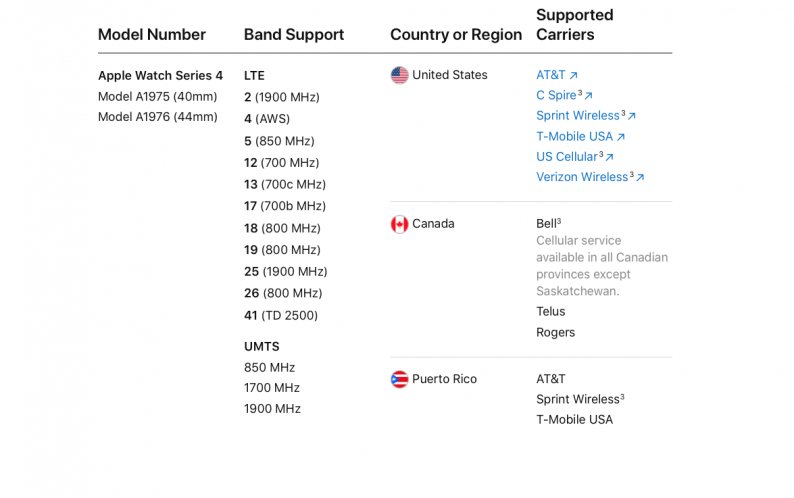
You can see all the carriers that provide access to the Apple Watch at the link above.
Finally, you need to see how much you want to spend on the device itself. If you are trying to get the cheaper aluminum
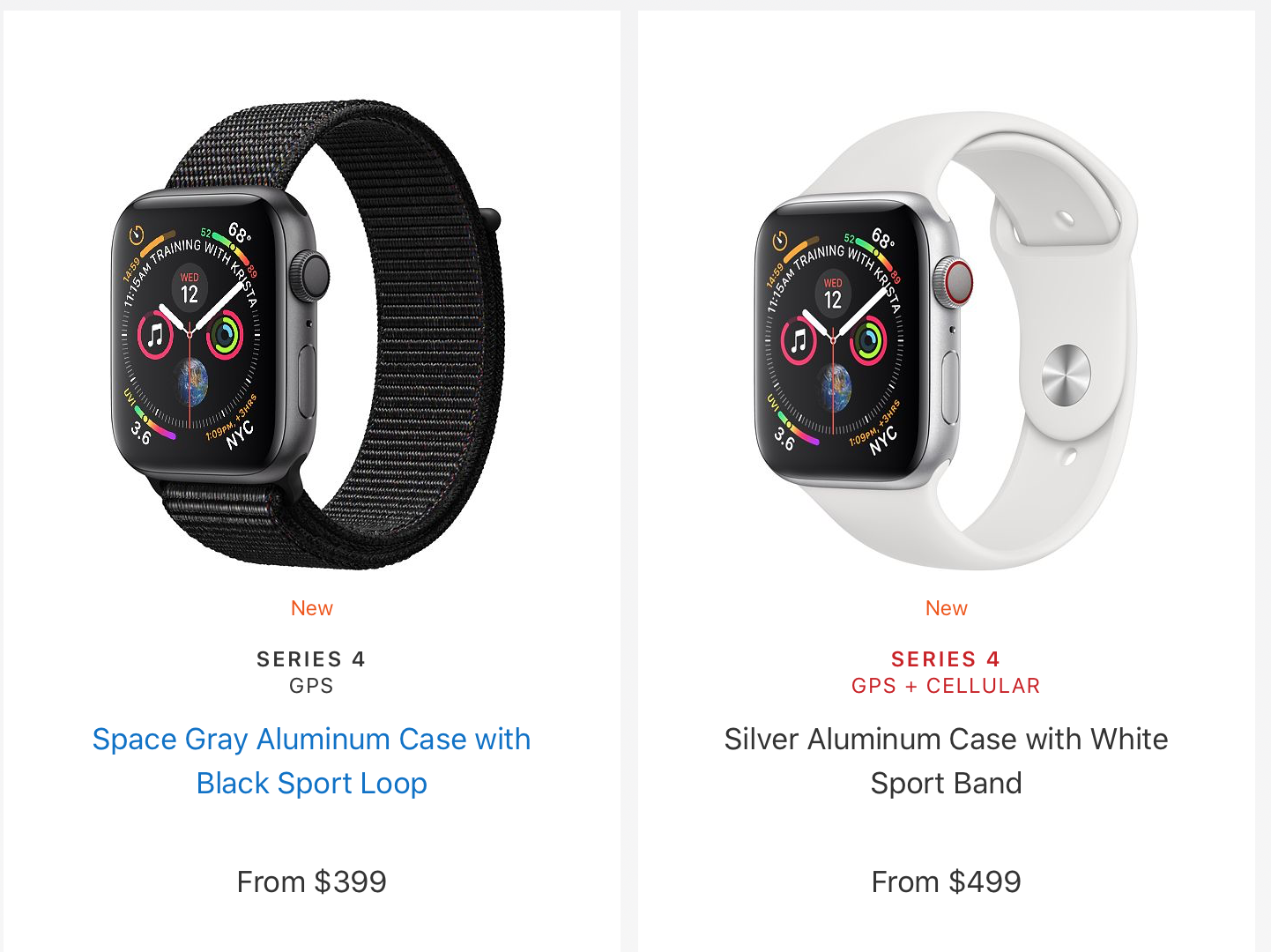
One last kink
The last thing you might think about is safety.
On the Apple Watch, if you hold down the side button, you will contact emergency services. If you are on a GPS model or you haven’t activated the LTE service on your Apple Watch, and your phone isn’t around you won’t be able to contact emergency services (unless you’re on wifi). If you have the LTE version activated though, you will be able to.
That might factor into your decision here.
What I did
When I finally activated the LTE on my watch, I never used it.
When the Series 4 was announced, I hadn’t planned on upgrading, but having started this website, I thought I should upgrade so that I could write about it, and I’m glad I did (you can read my 1-month review of the Series 4). I was initially worried that I was making a mistake by not getting the LTE version this year.
At this point though, I haven’t even really noticed that I don’t have it. The only time I’ve wanted to use it was when I was running and wanted to invoke Siri.
So far, I’m glad I’ve saved the money.
Discover more from JSwordSmith
Subscribe to get the latest posts sent to your email.