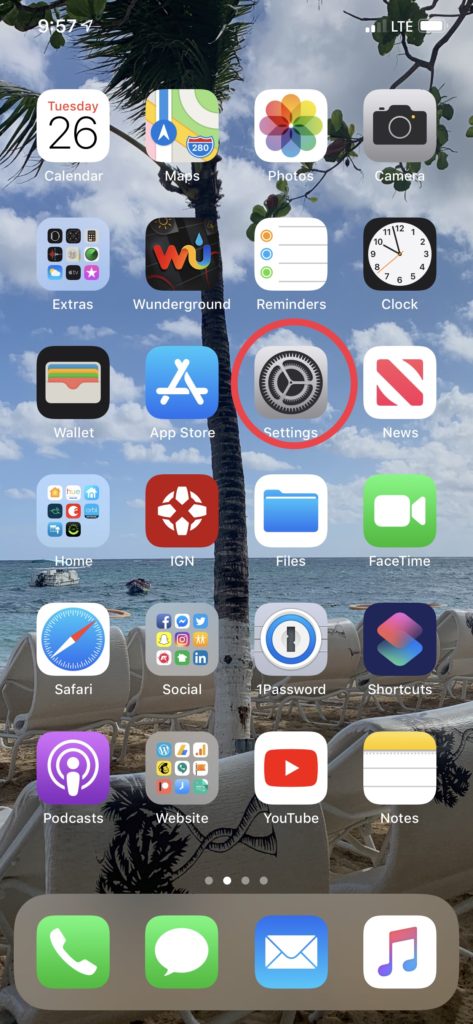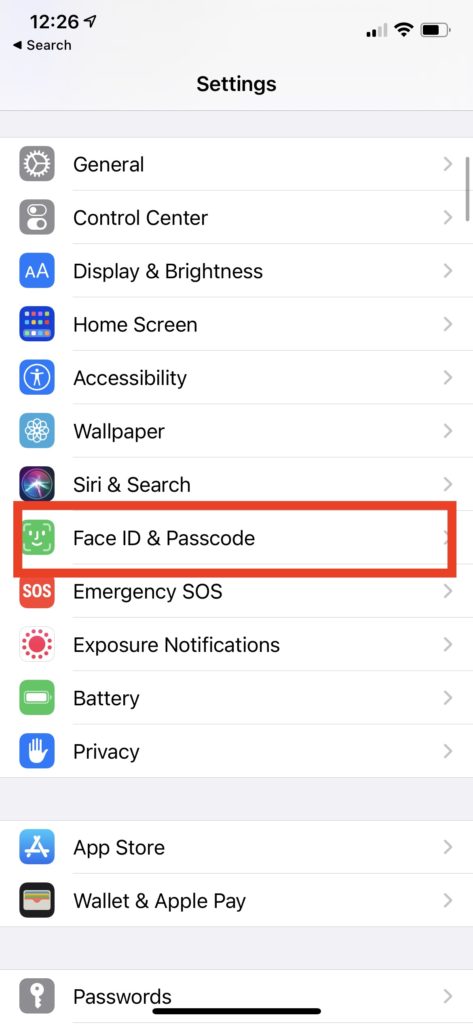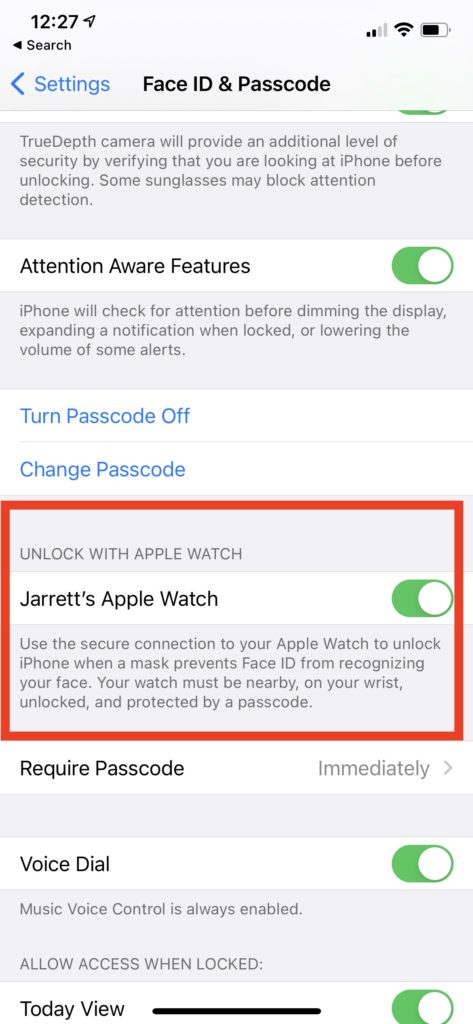According to Apple, iOS 14.5 and watchOS 7.4 will be launching this week. One of the most exciting features coming with the updates will be the ability for to unlock your iPhone with Apple Watch. While there are a few restrictions to using the feature, in our new masked society, this feature has been a god send.
Here is how to enable the ability to unlock your iPhone with Apple Watch:
Requirements
Before you go trying to even set this up on your iPhone, there are a few things to know.
- Your iPhone has to have FaceID – if you have an older phone or the new iPhone SE you won’t be able to turn this feature on. But you shouldn’t need to either.
- You iPhone and Apple Watch will need to have the newest software update: iOS 14.5 for iPhone and watchOS 7.4
- To allow your Apple Watch to unlock your iPhone will require that you are wearing a mask. The FaceID scanner will still scan your face and if it senses you are wearing a mask, it will reach out to your Apple Watch to authenticate.
Setting up the ability to unlock your iPhone with Apple Watch
For all the betas, Apple has left the feature off by default. Users had to go into the settings to turn it on.
- Step 1: Open up the Settings App on your iPhone
- Step 2: Head to FaceID & Passcode section
- Step 3: Scroll down until you see the Unlock With Apple Watch Section.
- Step 4: Click the box next to your Apple Watch
That’s all! If you don’t see these options, you might make sure that you don’t have an update waiting for you. You should also make sure that your Apple Watch is up-to-date as well.

Select The Settings App 

Safety
Luckily, Apple has thought about what happens when someone with a mask on that isn’t you tries to unlock YOUR iPhone though! Every time this feature engages, a notification gets sent to the Apple Watch alerting the wearer to the fact that the iPhone has been unlocked. If you didn’t unlock your iPhone, there is an option on the notification to lock your iPhone. Pressing this button will instantly lock your iPhone and will require your passcode be input before unlocking again.
Impressions of Unlocking your iPhone with Apple Watch
Having used the feature for a few weeks now, I definitely know that I couldn’t go back to using a mask without the feature. That said, there are times where the feature hasn’t worked that well. Sometimes, the iPhone and Apple Watch just don’t seem to be talking to each other even though they are right next to each other. It seems like if you have the newest version of the iPhone and Apple Watch that the U1 chip would be able to help with this, but it doesn’t. When that happens, you just have to unlock your iPhone with your passcode (preferred method) or take your mask off (don’t do this in public yet, please).
Until Apple adds FaceID and TouchID on the same device, this is the next best thing. I love that Apple has extended this ability to the Mac and iPhone, now how about the iPad Apple?
Discover more from JSwordSmith
Subscribe to get the latest posts sent to your email.