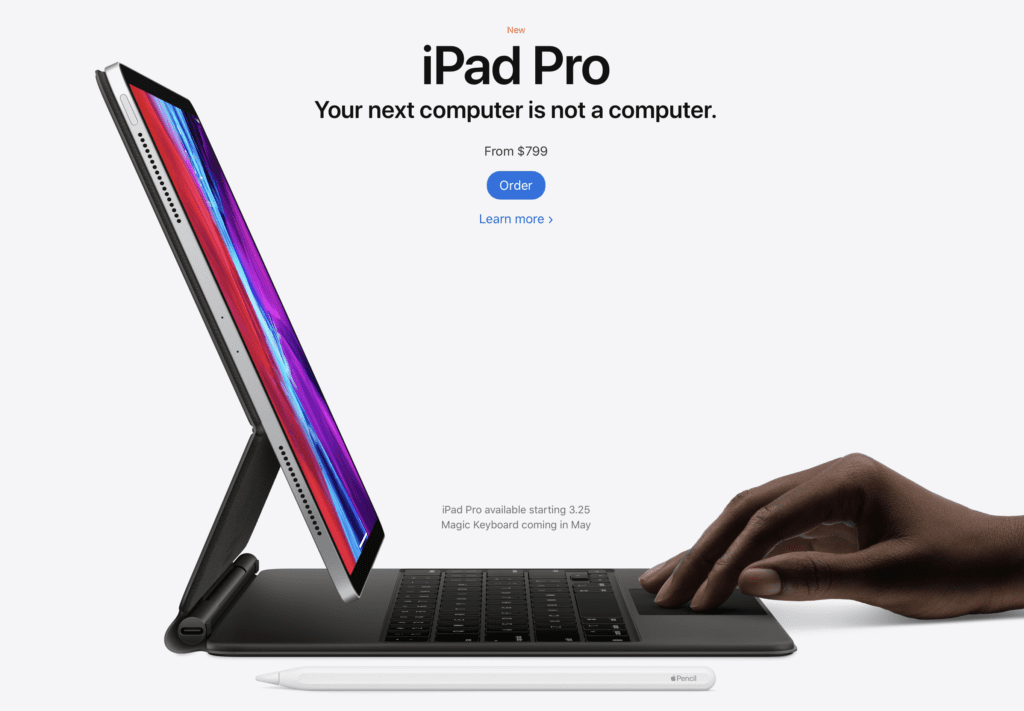Apple surprised everyone again this week when it announced the Magic Keyboard for iPad will be going on sale now instead of in May. When Apple announced the new iPad Pros and MacBook Air a few weeks all the excitement really seemed to be about the new Magic Keyboard that would be coming out later in the year.
The Magic Keyboard had me excited, but also left me with questions. As an avid iPad Pro user, the new keyboard seemed pretty promising. The designers at Apple rethought the way the keyboard situates the iPad, improves the keyboard over the Smart Keyboard Folio, and contains a trackpad.
When it was announced, it made me excited and I planned to get one as soon as they went on sale.
But some people have gotten the Magic Keyboard early and have given us a glimpse of the new accessory. And after watching that video, I do think that this keyboard has a future, but I also decided that I would NOT be getting one.
Reason #1: Weight
The major reason I decided not to get the Magic Keyboard was the weight. According to an article from 9to5mac:
one of the key takeaways here is that the Magic Keyboard for the 11-inch iPad Pro apparently weighs 600 grams.
For comparison’s sake, the 11-inch iPad Pro itself weighs 471 grams while the standard Smart Keyboard Folio weighs 297 grams.
One of the reasons I love my 11-inch iPad Pro is the portability. Until this lockdown, I took my iPad with me everywhere. It went to work or on vacation with me. It was super easy to slip it in my bag and go. I never felt the weight of the device, with the attached Keyboard Folio.
But the Magic Keyboard weighs more than then the iPad itself. That’s a lot of weight to be adding on to such a portable device.
Now, I haven’t used the Magic Keyboard, nor have I even seen it in real life, but my desire to attach something to the iPad that weighs more than the device is nil.
Reason #2: Added Value
The Magic Keyboard is exciting because it is new. It looks like it can transform your iPad into a mini iMac. It has cool value.
But what does it really add over the Smart Keyboard folio?
Of course, the typing experience will probably be better and there is the trackpad, but I’ve been using my iPad with the Smart Keyboard folio since it came out. There hasn’t really been many times that I felt like I needed a trackpad until recently, when Apple add mouse support to iOS 13.
I have an older Magic Mouse that I’ve used to test out the Mouse Support, but I seemed to use a mouse the most when I had it docked to my work docking station. I haven’t been to work in a while, so I haven’t been able to test the new mouse support in iPadOS13.4 but I haven’t really needed a mouse too often either.
The extra USB-C port seems nice for charging, but I’m not sure how much I would use that either. I don’t have any USB-C devices that I plug into my iPad regularly. Usually only power, or my USB-C dock, which would only work plugged into the iPad. So while I think that’s nice, it wouldn’t help me any.
Now don’t get me wrong, it would be really nice to have a trackpad wherever you go, but I’m not sure that I would take the Magic Keyboard with me everywhere.
Plus, you don’t have to have trackpad support. The iPad is still a touch first device.
Reason #3: Price
Ignore the fact that we are in the middle of a natural calamity, the price of the Magic Keyboard is pretty high up there.
I’m lucky enough that I haven’t been laid-off from my job, but it is still scary to be spending money when we don’t know what is going to happen with the world or its economy in the next few months.
I know that we will rebound from all this, I’m just not sure when. That said, these keyboard cost almost as much as the basic iPad. I already mentioned that I’m not sure this keyboard adds value to the iPad like I would need. That makes it even tougher to drop $300 on something like this.
Things going for the Magic Keyboard.
But the device does have some things going for it.
Stability
This keyboard looks much more stable in the lap. The weight, the thicker base, and the multiple viewing angles looks to make the iPad much more usable on a lap. This is something that Apple has even promoted in its adds.
Backlighting
The keys look cool. They light up like the MacBook. That looks way cooler than the Smart Keyboard Folio.
But I have to wonder, how much that will affect the iPad’s battery life?
iPad Dock
At the beginning of the year (it feels so long ago now) I said that I would love for Apple to make a dock for the iPad.
I think this is a pretty cool dock for the iPad for charging. If you were to leave the Magic Keyboard at a desk and plugged in to a USB-C charging port, you can just pick up your iPad and go, come back and dock it. It would then be charging.
I can visualize a world where the Magic Keyboard continues to evolve and More devices can go through the port on the keyboard. But I’m not sure why I would plug my iPad into a Keyboard like it. I would like a stand that allows me to attach to a screen, external keyboard, and mouse instead.
Wrapping Up
I think the Magic Keyboard is some pretty cool tech. If the iPad is your main portable computer (what’s a computer?) I think you’ll be very happy with it. It makes the iPad a more complete device.
For my needs though, I’m going to pass on it for now. I love my iPad because of how portable it is, and I don’t want to add something that might take that away from. When the next iPad revision comes out, I might look at upgrading to the larger iPad and I would be heavily tempted to look at the Magic Trackpad for it.
Right now though, I’m content with my Smart Keyboard Folio and Magic Mouse 1 for on the go, and my work dock, if I ever get to go back.
Discover more from JSwordSmith
Subscribe to get the latest posts sent to your email.