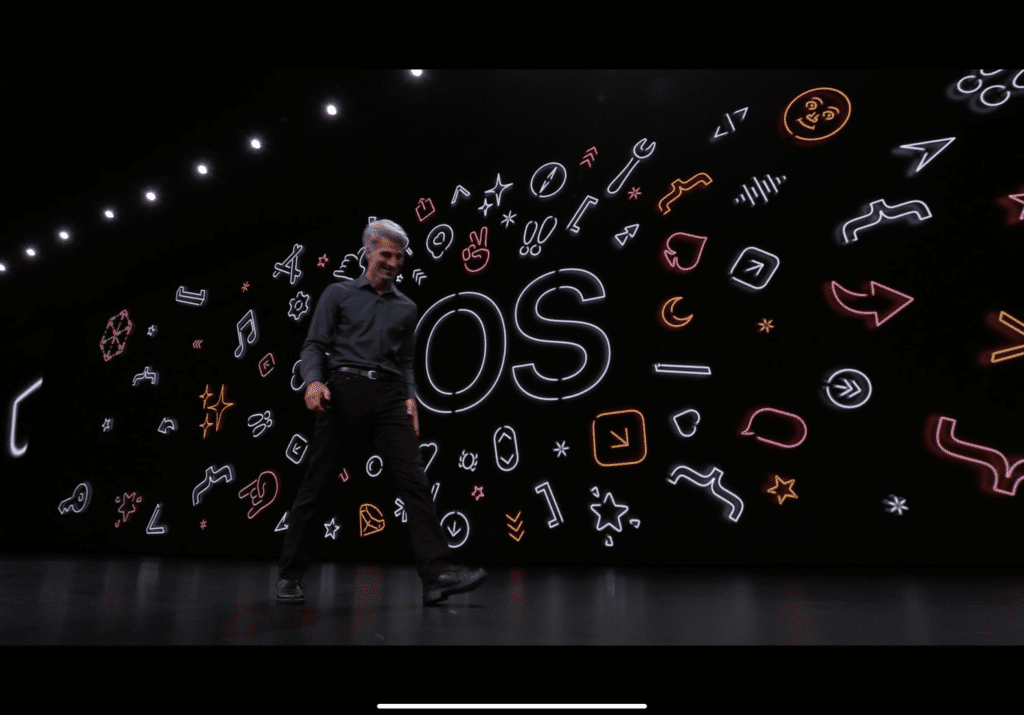In a keynote that lasted over two hours, Apple unveiled what it expects all of its devices to be like in a years time. Today at WWDC, they took the wraps off of the next generation of what they want the Apple TV, Apple Watch, iPhone, iPad, Pro Mac users, and MacOS systems to look like.
So, how was it? It was fun, but not groundbreaking- yet.
The Speed
Tim Cook was on stage and things started off at a pretty quick speed. For the first 30 minutes of the event, things kept coming one right after the other without much time to think or linger. They moved on to the next thing right way it felt like. I had a feeling that they were making so many announcements because they had so much to get through.
For the most part, I was right. Eventually, the event slowed down a couple of times. The game demos (while kind cool) and the Mac Pro (which was much needed for the developer side, but not as entertaining for the mortal user). I don’t think there really was any other way to do it.

Apple TV
While not much was really revealed about the Apple TV than what had been revealed back in March, there were a couple of big things announced.
- Multi-user support for the Apple TV app. This way, families won’t have a mixed user Watch next list. This way, if you watch something that your significant other doesn’t like, it won’t infiltrate their watch next. With Family Sharing, you should still be able to share apps so I think it is a win for everyone.
- We also got to see the new control center interface coming to Apple TV, but there wasn’t much explained other than this is how you’ll change users.
- We got our first preview of one of Apple’s new shows coming to Apple TV+ later this year. We didn’t get much more than a sizzle reel of everything in March, so it was nice to see a show fleshed out a little more.
We also will be getting new screensavers, some from under the ocean, and if you are a gamer, you’ll be able to use your Xbox or PlayStation controllers. Priming the Apple TV for Apple Arcade coming later this year.
Then we moved on from Apple TV to the watch.

Apple Watch
I think Apple is keeping the amazing stuff next to the chest for later in the year when it announces the next Apple Watch, but it still showed us some cool stuff today.

The most amazing part to me coming to watchOS 6 is that Apps will be able to run on the watch itself and not need an iPhone app. The watch is gaining its independence and taking a step further into the future. The App Store actually looked pretty good on the watch itself.
But I have to wonder what types of apps will come to the watch this way. Most of my watch apps are workout apps or audio apps that I use on the iPhone as well.
On that front, Apple is going to break out the ability for audio apps to be able to stream on the watch now. That could be a great thing coming down the line.
I hope that these changes help spark the watch App Store. I want to see more creative apps, and ones that I don’t even know that I need.
There will be more watch faces this year as well. These make many people happy. More watch faces are never a bad thing, but it wasn’t something that made me excited. I also wasn’t too excited about some of the apps that Apple is bringing. I doubt that I’ll use the calculator on my watch, but it is possible. I might actually use voice memos for once, but I doubt it when it comes down to it. I’ll probably just whip out my phone and make a note, or ask Siri.
The other half of the watch section dealt with health and fitness, which was great. Apple is going to be looking at workout and activity trends with the next version. This is amazing for those that actually use the activity apps. Apple has all that data but rarely does anyone actually use it. Now that the app will be looking for trends to help you in the future, I think this will spur the next great health trend.
I’m sure that many women and men who are trying to start a family will appreciate the Cycles app. Half the world is female, so I think an app like this will be extremely helpful, but for me right now, it doesn’t really do much. Still, I’m impressed that Apple is including it.
All-in-all, the watch stuff was quick and easy. A couple of cool things coming, but nothing that really made me want the next version today.

iPhone
I don’t really get the excitement over dark mode, but it’s coming and it does look good. From the feature list that Apple released, you’ll even be able to set a schedule to change from light to dark mode which means that I actually might use it unlike on the Mac.
The big trend from last year with speed continues as the Apple developers have sped things up even more. They are claiming that FaceID will be 30% faster at opening, which is great. We had such a change from TouchID 1 and 2, its amazing that they are doing that with software on the devices with FaceID. Apple is also slimming down apps from the App Store and updates somehow, but they didn’t go into details there.
A few apps are getting a redesign and overhaul like Reminders and Photos. I didn’t really catch much of the Reminders details, but the app is old and needs a fresh coat of paint. As long as I can still use it, I think I’ll be happy. The Photos app looks pretty interesting too, although I don’t think it improve the way that you use the app.
In photos, I’m excited to be able to actually edit videos!
You can do everything to videos that you can currently do to photos, so that will be great. I’m going to be pumped when I don’t have to open a video in iMovie to rotate a video that recorded in the wrong direction.
Maps are getting a fresh coat of paint which has been rolling out for a while. It’s also getting a street-view like feature which lets you see the locations you’re looking for.

Apple is also creating a login with Apple ID spec for apps and websites that is amazing. This will be similar to how some sites have login with Facebook or Google, but instead of those two services getting access to what you’re doing with that service. Apple is going to keep it secure and ask you what information, if any, you want to give those services. If it needs an email, Apple will create a throw-away email for it and forward you whatever it is they send. Those services won’t ever have your actual email though.
Apple has also finally added swipe to the keyboard, so now it’s at the point that Android was like a decade ago. I’m sure that I’ll use it, but I’ve never really used it when I downloaded keyboards that could do it.

Audio
Apple spent a few moments going over their audio systems right now, which brought some of my favorite moments.
Starting with AirPods, Apple introduced two pretty cool features. The first, when you get a message while wearing your AirPods, Siri will read your message to you automatically and wait for you to respond. You don’t have to ask Siri to read it or anything.

The second is something that I’ve been asking for, for a long time! You will be able to share your audio with another pair of AirPods! If you’re watching a movie or listening to a song and you want o share that audio with someone, simply bring your AirPods or device that has AirPods connect close and you will be able to share that audio! This is going to be great for trips and more!
The HomePod also got some love. It will also be getting multiuser support. Now you can train your HomePod to multiple people. My wife will be able to add things to her reminders and messages, or play her music and not mine when she asks for music on it.
HomePod is also getting music hand-off! I’m not sure how it will be different than just using AirPlay 2, but it should be able to pick up where your phone is playing and allow the HomePod to take over. I wish this would come to all Apple devices, but nothing else was announced yet.
CarPlay is also getting an update. Things have been redesigned to make it more
iPadOS
Then we got a pretty big surprise! Apple is spinning out iOS out to iPadOS on the iPad. This way, it will still get the updates to iOS, but it will also be getting system specific updates as well! I think this will greatly speed up the evolution of the iPad.
The home screen on the iPad finally got a little update. The apps will be closer together, taking advantage of the screen size. You can also bring out some widgets from the first screen, which could be pretty handy.
Multitasking got a little refinement. You can now have multiple instances of apps open. Now you can have two windows of the same app opened side by side, which will be useful I think.
Also, you will now be able to quick swap the slide over window! I love this change as I feel like I could just swap that slide over window and my workflow would be even better.
The Files app is getting some enhancements as well. Now, you can plug in a use a USB drive. You can also plug in a camera and allow an app like Lightroom to import the photos, which you can’t do now. You can now share folders in iCloud Drive too!
There are new gestures for text manipulation as well. I’ll be happy to try these out and report back, but I’m not sure if it will make working with text on the iPad better.
Another of my favorite updates is a more full featured Safari! On the iPad, Safari will request the desktop version instead of the mobile version. Apple even called out on stage that the new safari will work with Google Docs and WordPress just as if you were on the Mac. I. Can’t. Wait.
Mac Pro and the New Display
Apple announced the new Mac Pro and Display. Both seem to be amazing devices, but they are far out of my price range.
Everything is top of the line and can do so much more than any other computer.
But how much longer will Apple be putting out Macs with Intel processors?
The display is by far the most overpriced monitor ever. While it’s amazing tech-wise, it’s insane that the screen is $4999 and it doesn’t even include a stand. A stand will run you an extra grand! If you’d like to mount it instead, it will be a mere $199. It’s insane, but I’m sure that the pros will love it all.
macOS 10.15 Catalina
If you’re still with me, bless you. It’s been a lot to go through. Apple wrapped everything up with unveiling macOS 10.15 Catalina.
I think Apple went with Catalina as the name for this OS because of the major underpinnings called Project Catalyst. It’s what we’ve been calling Project Marzipan all along. This will allow developers with iPad apps to create Mac Apps. I’ve made my opinion well known, but I’ll say it again. I think this is a great idea. It will bring more apps to the Mac App Store, plus it can help push iPad apps further. I’ll come back to this at the end.
Apple is also bringing out a new tool called SideCar, which I’ve mentioned before. This will allow certain apps to project a screen onto an iPad and allow you to use the Apple Pencil. It won’t just allow you to extend your Mac’s screen onto the iPad indefinitely. So far, most of the apps look to be Graphic art apps and Preview. I think this will be pretty cool.
The only other major revelation made about the macOS is that iTunes is going away. You’ll still have everything that you need from iTunes, but you’ll find it all in different apps. Apple will be creating Apple Music, Podcast, and TV apps to replace the media functionality. If you still use your mac for syncing your iPhone, you can still do that, but that functionality will now live in the Finder.
Breaking up iTunes into these multiple apps should allow those apps to be faster and more efficient. From the reports that I’ve seen so far, the Podcast app is the only one of the apps that have been built using Project Catalyst. I think Apple really needs to jump in more if it is expecting other developers to do the same.
Apple is bringing over ScreenTime as well, but not much will change between what we have on iOS and now on the Mac. The time will be synced so any time that you spend on any of your devices will be tracked.
Developers
To finish everything out, Apple went into its work on AR. They’ve done a lot to track people and create great AR work, but until we get a system where we don’t have to hold up our phones the entire time, I’m not sure it’s gonna work.
Finally, Apple went into its work on Swift. I’m not a developer, but what Apple has done with Swift seems to make it much easier to develop an App. It looks like you’ll need less code to get apps done, with Apple doing all the heavy lifting for things like Dark Mode. Now developers won’t have to code for it since it will be built in. I’d be interested to see what developers think about it all.
Wrap up
This wasn’t the most surprised filled WWDC, but it did make great little changes to the system. Still, I think there is room to grow with all of these operating systems.
But I did like what I saw and I’m excited to get on the public betas next month.
What did you think? What was your favorite part? What did you think got left out?
Make sure you check out all the things that will be coming but didn’t get mentioned on the screen:
Discover more from JSwordSmith
Subscribe to get the latest posts sent to your email.