2020 has been a crazy year. With everything going on in the world, my wife and I have bought our first house. We were lucky enough to be able to buy a house that is being built and we can choose some finishings that we want. While my wife handles all of the design aspects, I have been tasked with the technology part. This first perfect with me, because I love tech and I’m excited to design my first Smart Home.
HomeKit vs Alexa vs Google Assistant
The first decision I’ve really tackled was what system to use for my SmartHome. I already have some HomeKit devices so I’m sticking with Apple’s approach to Smart Homes. However, I’ve thought about branching out and trying some of the other systems.
HomeKit
From everything that I’ve experienced with HomeKit, it has been very safe but frustrating at times. Foremost, I respect Apple’s attention to detail and privacy. From the beginning, Apple has locked down Smart Home equipment so that it’s not as easy to digitally break into. That attention to safety made HomeKit slower to take up than Amazon or Google’s approach.
HomeKit has worked well for us in the past, however I have had a few issues where devices wouldn’t respond. Sometimes devices wouldn’t respond through their own app but they would from the Apple Home App and vice versa. But there hasn’t been an issue big enough to keep me from using HomeKit going forward other than the fact that everything that I want to use doesn’t support it.
Also, I only have HomePods and Apple devices in my home so far. I haven’t really been tempted to the other system. I have had my issues with Siri, but I feel like all of the voice assistants have their own issues right now.
Alexa
As you’ll see further on though, I’m planning to bring in some Alexa equipped products into the home, and I’m not really sure how I feel about it. Many have said that Alexa is a better assistant than Siri, but I don’t have much experience using Alexa. I have been to some friends’ houses that use Alexa, and it seems that they have issues too. Many times Alexa doesn’t hear them, or they have to shout and repeat their request. I’ve had that issue with Siri as well, but not as I’ve seen from others.
I don’t think there is truly one assistant that stands out over the other. But since my wife and I both use iPhones and I have HomePods already, I think I’ll be sticking with Apple’s HomeKit.
Google Assistant
I don’t have much to say about the Google Assistant. I haven’t had much experience with it, and I don’t plan on including anything in the home with it. It isn’t a bad system or anything like that, it just hasn’t fit in my life just yet.
Speakers
After you pick your Smart Home system the next thing you need to figure out is how you’re going to use the assistant. Since we are an Apple device family, and as I mentioned, we already have a couple of HomePods, that is fairly easy to decide.
HomePods
I’ve really enjoyed my HomePods, but I have had issues with them.
The HomePod came out behind all the other smart speakers, but has worked to catch up to them. One of the biggest issues we’ve had with the HomePod was just after Apple enabled multiple voice recognition. No matter what I did, the HomePod would not recognize my wife. Any time she tried to request anything, Siri told her that she didn’t know who she was, or that she couldn’t do something. It took about three updates before things finally worked out. Now we don’t have any issues with Siri identifying who is making a request.
Also, I have noticed that for about two weeks, the speaker was having issues getting things done. It seemed that the HomePods had to send off my request through the network and then it wouldn’t get anything back. On a second request, things would usually work. But I haven’t had that issue in a while. But I wasn’t having that issue on my iPhone or iPad. It was weird and makes me worry about it going forward.
That said, the sound coming out of the HomePod is great. I love that I don’t have to calibrate the sound coming out of the speaker. The sound really fills the room. The microphones on it are great too as the pick up every request I’ve had, sometimes from rooms away. Once these issues got resolved, the system works very well.
My immediate plan is to get at least one more HomePod for the kitchen/living room area and then place two as a stereo pair in my office. I would love to have more, but the HomePod is so expensive. I won’t be adding to what I have for a while I don’t think unless things go on sale, or Apple unveils a new, cheaper model in the future. If there is a cheaper model, I will probably add a couple more speakers to the master bedroom and game room.
Sonos
I do plan on adding in a Sonos home theater to my house as well. My plan starts with a Sonos Arc and the new Sub in our living room. The Sonos Arc brings Dolby Atmos to your home setup. Atmos makes the sound feel like it is coming from all around you.

What I love about the Sonos theater setup is that you can build your system a piece at a time. I could simply start with the Arc soundbar, and then add the sub later. Down the road, I want to add a couple of Sonos Ones as rear speakers as well.
Sonos has added AirPlay 2 and HomeKit to the Sonos system in the past years, so everything should work in my plan. If the Sonos Ones sound good, they could be much cheaper options to fill out the room over a HomePod. To do that though, I’d have to add an Alexa home to my system, and I’m not sure how much I want to bring in multiple Smart assistants. If it does work for us, it might open the door to more Echo dots through the home.
Smart TV
I last updated my television back in 2014. I bought a Vizio HDTV. With the move, I would like to buy a new 4K HomeKit enabled Smart TV. Right now, I’m really looking at the Vizio P-Series (if I can find a good enough sale) or the M-Series.

I’ve had a good experience with Vizio for six years and I don’t have any issues with my current set up. I also haven’t really wanted to push towards the 4K screen just yet, since I’m very happy with my HD tv as it is. But I’m sure the jump to 4K will be nice.
What I’m more excited about is HomeKit and AirPlay 2 support. With HomeKit, I can tell Siri to turn on the TV, change the volume, or the input method. And with AirPlay 2 support, I won’t need to get an Apple TV to get all the apps I need. This TV comes with most of the apps installed as well so anyone can use it.
I am opened to different TVs though. I do want it to have HomeKit, AirPlay 2, 4K, and an ARC or eARC HDMI port so that I can run the Sonos soundbar through it.
I’m excited about the potential for having a Smart TV in the house. I can just imagine the shortcuts I could build.
Apple TV
I’m also curious if I will want to add an Apple TV 4k to the setup. I’ve used an Apple TV since the very first one. The experience is okay, but my wife really struggles with the remote. Apple TV is more private than using your TV to stream video. Those companies sell your watching data to keep the cost down and make a profit.
I think I’ll wait to see how the Smart TV works. If it works for us, then an Apple TV won’t be needed.
Smart Lights
Smart lights are a simple place to start a Smart Home. It’s where I started my Smart Home back in 2014. The thing with Smart Lights is they can be complicated for people that don’t know how to use them.
If you go with smart bulbs, the lights themselves are easy to use. You just replace your old bulbs with the new ones and connect them to a bridge. You can set timers or change the colors on some of these bulbs. But they have to be left turned on. If someone doesn’t know how to turn your lights on/off, they will probably just flip a switch. If the lights get turned off, then the lights lose everything that makes them smart. They will remain off until the switch is turned back on.
We had our lights set to turn off at a certain time. When we had people with us and the lights were off, they had no idea how to turn those lights on. We also had issues when we set the lights to go off and then someone needed them on. They would flip the switch, actually turning them off, and they wouldn’t know what to do because the light would still be off.
To fix that, you might get some Smart Light switches. Smart switches usually have to replace your current switches. You can use whatever bulbs, but the smarts will be controlled through the switch. These types of lights can’t change color unless you also use a smart bulb. It gets exhausting. There are much easier to use, but they are harder to install.
My current rent home has a few smart switches, and I have some smart bulbs, so I think in the new home, I will use a blend of bulbs and switches.
Philips Hue Bulbs

I started my Smart Home collection with Hue Smart Bulbs and over the years have amassed a collection of smart bulbs. When I move, I plan on deploying these Hue bulbs strategically. Since my wife and I know how to work the bulbs, they will go on the Master Bedroom first, and probably the office and any lamp lighting we do.
Any room that might be occupied by many people, I’m going to put in the Lutron Caseta switches. Right now, that will be our open spaced living room and kitchen area. I already have three switches that I plan to use. As we get settled in, I will probably work on replacing most of the switches in the house to these switches.
Security
Smart Locks
I used to have an August Smart lock at our last house and I had a love/hate relationship with it. When it worked, it was great but I had a few issues in my time with it.
A smart lock usually replaces your current deadbolt and offers you smart features. You can unlock your door with your phone, or assistant. You can set a boundary so that when you get close to home the door unlocks. Timers can also be set on the lock so that after say 30 secs, the lock will engage and secure the door without anyone around. You can also send temporary keys to people in your life that might be coming and you can set those keys to last a certain duration.
As I said, most of these things worked for the most part. Sometimes, the door wouldn’t line up properly and the lock wouldn’t engage. The smart lock would keep trying to lock the door. This ran the battery down on it quickly. There were also a couple of times that the lock just wouldn’t work at all. I took my dog for a walk without my keys and when I returned, the lock wouldn’t disengage or even connect to my phone. It was like it just went dead and needed a reset. My dog and I were stuck outside until my wife came home.
So, I’m worried about putting the same lock on the door. I still have it, but I worry I’ll have issues with it. To help from getting stuck outside, I’m going to get a smart lock that also has a keypad on it. I’m currently looking at the Yale Assure Lock
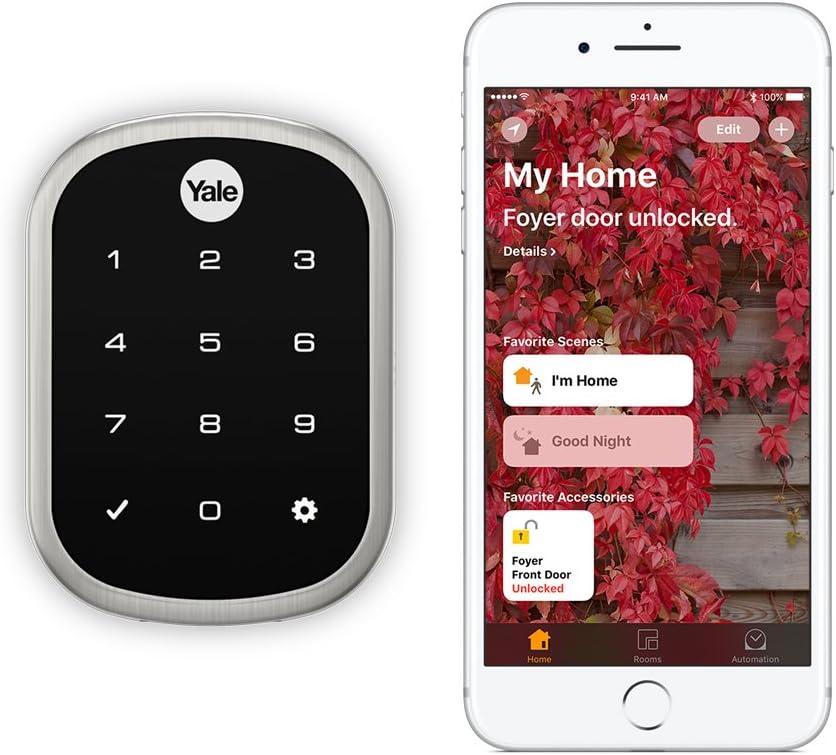
The Yale lock comes highly recommended, has a keypad, and works with HomeKit. But this is going to be one of the last things that I update on the house, so stay tuned to see what I actually do.
Security Cameras
Right now, my security is a hodgepodge of security systems. I have some older Arlo cameras, a newer model mixed in, and a Skybell doorbell to monitor the front door.

The Arlo cameras do an okay job monitoring the house. I have them set to send us alerts and to record video as it happens. My only issue is the older models run on a certain kind of battery and if they are in a highly trafficked area, the batteries drain quickly. There are also some quirks with the geofencing. Sometimes it doesn’t recognize my wife or me after we set it to geofence.
The newer Arlo Pro is great. It has a rechargeable battery and audio. I wouldn’t mind adding a few more of these to my system, but I have other plans. The Arlo is okay at recording video, but they want you to pay for their service. Right now, we get a week of video storage for free, but I’m not sure how long that will last. I’m sure they will try to squeeze us onto a paid plan eventually. For now, it works for what we need.
But I do see myself moving to the Eufy video cameras down the road. These cameras hook into HomeKit. Plus the Eufy cameras are pretty cheaper.
Front Door Bell
The Skybell doorbell that we currently have, has got to go. This thing has never worked right for us since we moved in. It stays in an off position 90% of the time. When it is on and functioning, when someone pushes the button, your video stream never works. You can’t see who is there, much less talk to them. We also get so many false alerts when it does work. Since I can’t check the video feed when it sees motion, I usually have to run down to check the door just to see if anyone is actually there.
When we move, I will be installing a Eufy Video Doorbell. While I haven’t used the doorbell yet, it has great reviews and looks to offer us more features than the Skybell. It has video and two-way communication. It doesn’t have HomeKit support, but that’s not a deal-breaker for me. If I do bring Alexa into my home, there’s a chance that I can display the video on a device in the home.
Plus you don’t have to pay for a subscription to use Eufy apps, and I’m a fan of that. It doesn’t hurt that I got a deal on my Eufy Doorbell for under $100.
Thermostat
The last two houses that I’ve lived in have used Nest thermostats. For the most part, they are pretty good at what they do, namely creating a schedule and helping you save a little money on heating and cooling. But I haven’t liked that it doesn’t work with HomeKit. I also don’t really like the scheduler in the app. It just frustrates me when I try to change it. But I do appreciate the geofencing that it offers, which turns the thermostat up or down when you are gone to help you save more money.

For the new house, I’m planning on using Ecobee 3 lite. I was gifted an Ecobee thermostat last year that has just been waiting for this moment. Ecobee hasn’t had the smart scheduling that the Nest thermostats have had in the past, but they have implemented it this year. So that’s all good. It also comes with room sensors that not only can detect the temperature, but can also detect motion. Plus it has HomeKit support, so we can just ask Siri to change the temperature.
So when I activate my Get Ready For Bed scene, it can adjust the temperature in the house. I can set up Home and Away temperatures, and more. Plus I think I like the look of the Ecobee more than the Nest.
But really, you can’t go wrong with either one of these thermostats if you are trying to make your home smarter
What I’m Missing?
I’ve tackled quite a bit of Home Smarts so far I feel like, but there are always new things to add. Maybe one day, I’ll install some smart shades or even a ceiling fan. There’s plenty of room to continue, but I’m happy with what I have planned for now. I don’t think it will be overwhelming to anyone in the house or guests.
Wrap Up
The Smart Home has come a long way since I started to build my system with Hue light bulbs. I’m excited that I get to actually do things to a house that I will own and not rent. I think I have a great starting system with entertainment, safety, and convenience covered.
I’ve become a real fan of Eufy (part of the Anker company). They come highly rated and are usually pretty cheap to invest in. They recently had a sale on robot vacuums, which we partook in, and even got upgraded to a better model of the same great deal that was already going. The vacuum has been great and seems well made. I’m ready to give Eufy more of my money if they keep up the great work.
Have you designed your own smart home? What system did you use? I could really use the feedback since I have time to make adjustments before we move later this year.
Also, if you are a smart home company and want me to test a device for you, shoot me an email and lets set something up.
Discover more from JSwordSmith
Subscribe to get the latest posts sent to your email.
