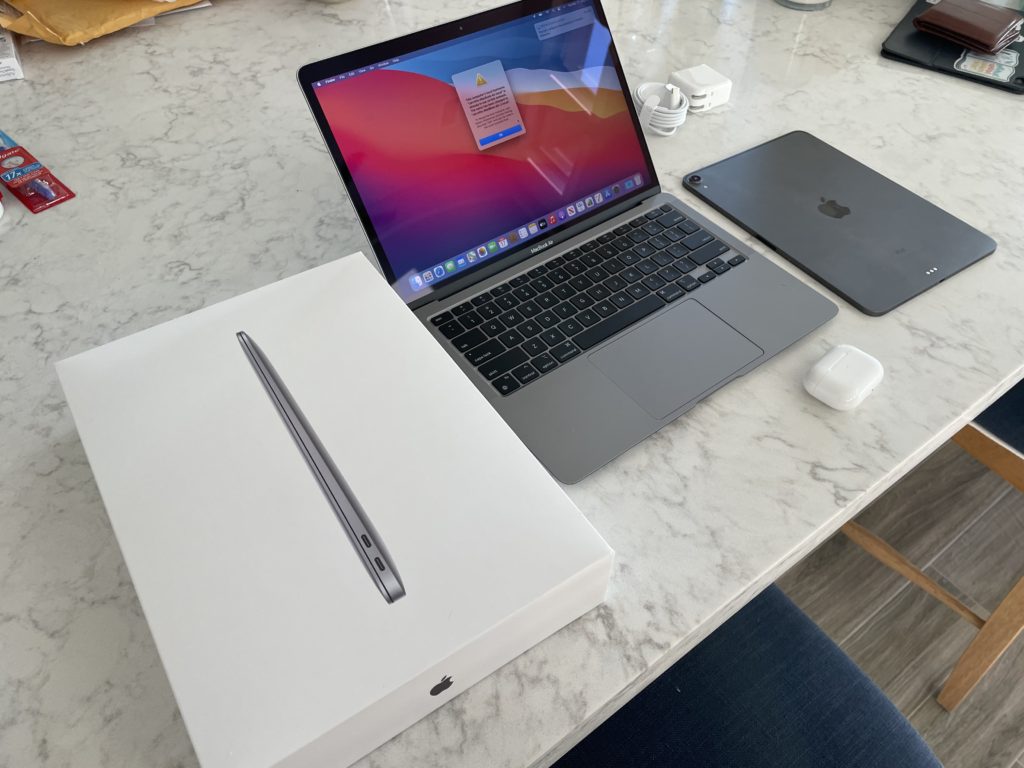As I mentioned last weekend, I received my M1 MacBook Air. I spent the next few days trying to put the system to the test. I pushed the system like I would my iMac. I used it like I hadn’t used a laptop in f few years. I used it for everything, I even edited some video on it, and more. So what do I think about this new Apple chip and system?
The M1 MacBook Air – The Same but Faster
I knew this before the machine came in, but I felt a little let down when I unboxed this new MacBook Air. It wasn’t that the machine was bad or poorly made, it just felt like the exact same as my previous MacBook Air. It didn’t look any different at all. In fact, I had been running the beta of MacOS 11 Big Sur for a little over a month before it came out. So even that didn’t feel new.
So when I opened the machine, it felt comfortable, but I didn’t get that blast of euphoria at exploring a new redesigned product.
But I’m not sure how they could improve on the current design of the MacBook Air. Sure they could make it a little slimmer, but the design is already so nice now that the keyboard has been repaired.
Setting Up the M1
I’m not lucky enough to get all three of the M1 devices to test, and until Apple starts sending me testing units, I don’t think that will change anytime soon. However, since all of the devices ship with the same processors inside, I think it’s safe to say that these machines are ALL beasts. My MacBook Air is probably the weakest of the three new machines since it doesn’t have a cooling system. This keeps the Air from running at peak speeds for as long as the others. It can still get as fast as the others, but it can’t sustain that pace for long. But I’ll get into that later.
Setting up the new Mac did take a while, just to get everything set up. I didn’t transfer from my previous MacBook Air. I feel like when I transferred before, things didn’t go over correctly last time. It doesn’t take much to get up and running for me these days since most of my stuff lives in the cloud anyway.
Once it got into MacOS Big Sur, things started to change. It wasn’t that I noticed that everything felt quick, but that everything felt more fluid. Transitions didn’t struggle, apps opened within one bounce on the dock. Everything on the M1 MacBook Air just felt better than it did on the i3 MacBook Air or my iMac even.
Every time I’ve set up a new Mac, I’ve noticed that things really start to bog down when you have a few things being installed. It gets particularly bad when you add your Photo or Music accounts. I never really thought much of it, because I knew how much data got pulled down from the internet and how intense it could be to set these accounts up. When I set up my i3 MacBook Air, things really chugged. I couldn’t do much else after I added my Apple Music account to the Music app until it finished doing everything it needed to do. Then I started the process over again with Photos.
On this M1 MacBook Air, I opened the music app and it took maybe 10 seconds to see all my music. I couldn’t believe how quickly and smoothly everything got added. Then I opened the Photos app and the same thing. I record speed without any lag or jittering, all my photos popped up.
I finished everything up by downloaded all my apps from the Mac App Store, downloading and certifing apps that I didn’t get from the App Store, and was on my way in record time. All told, it took maybe an hour to get everything started.
The Speed of the M1
I don’t think most people will ever run into a slowdown with any of the M1 Macs. As so many of the reviewers have said, these Macs are fast. I don’t want to bore anyone with speed test numbers, but they are out there. I did make a video comparing how quickly the M1 MacBook Air runs compared to the same thing on the i3 MacBook Air though.
If you watch the video, you can see how much quicker the newer Mac opens apps compared to the MacBook Air that came out earlier this year. Of course, it’s not really that fair of a comparison, because the i3 model only has 2 processor cores while the M1 has eight cores. Things are going to be much faster there. But the crazy part is that the i3 and the M1 cost the same base price.
I have yet to run into any app that doesn’t feel faster when using it on the M1 MacBook Air. As I mentioned before, my i3 MacBook Air would become almost unresponsive if it had to update things in the cloud, or if a few things were running at once.
I put the video above together in Final Cut Pro on the new M1 MacBook Air. I wouldn’t have ever even tried to cut together a video on the i3. It would have been doable, but it would have taken forever.
I don’t think RAM will be as important going forward compared to SSD speed (which is much quicker on these systems) and architecture. If you are worried that 16 GB won’t be enough, I think you might be better off than you think. I haven’t run into any issues with RAM being limited on my system yet, and I only have 8 GB. It was plenty for Final Cut to edit a 4K 30fps video and export it in seconds.
Battery life of the M1
The battery on the M1 MacBook Air is much better than any other laptop I’ve ever used.
That said, the one day that I took the machine to work, the battery life didn’t live up to my overblown expectations. The way reviewers had discussed the battery before, I was expecting to get through an entire day of work and still have like 70% battery. That’s just not realistic.
The battery life more than lived up to my normal expectations in lasting an entire workday. I think that I had been swayed by some of the early reviews to thinking that the battery life would be so much better that I wouldn’t have even dropped to 50% by the end of the day. In fact, I think if all the apps had been updated already, I might have made that goal. And that’s the thing, I think this machine will only get better.
On the first real day of work, I got to work that day before 7 AM, like usual. This was the day after I set everything up on the M1 Air. We started working about 7:30 and I jumped on using Safari, Microsoft Word, Microsoft OneNote, and PowerPoint nearly all day.
The night before, I had attempted to download the Beta version of Microsoft Office, the ones that were made for the M1, but I kept getting errors. In fact, the entire next morning, I continued to get errors about being able to update the Office Suite apps, even though they were being updated eventually. It just took a long time to get them updated. I would say this went on for at least four hours. This is where I think most of the drain came from. That said, I made PowerPoint presentations, updated our team OneNote, and made documents most of the day until lunch around 12:30. At that point, my battery life stood at about 57%. Not bad for five hours of straight work.
I went back to work and continued to use the M1 MacBook Air until I left at 2 to go to another part of my job. One that I wouldn’t be using a laptop. I had about 40% battery life.
I was so confident in this new machine that I didn’t even take a charger for it. I don’t think that the i3 MacBook Air wouldn’t have made it through the morning.
Apps
Since Apple changed chips inside its machines, most people worry about how their apps will run. I felt curious about it as well, and testing that compatibly was one of the reasons I wanted to get the new M1 MacBook Air.
I have yet to run into issues with any app running slowly. Even apps that aren’t compiled for the M1 are running circles around what the i3 could do. I would put the M1 MacBook Air a hair in front of the iMac in terms of speed while running apps.
Apps compiled for the new architecture run with blinding speed and they save battery life as well since they aren’t having to run that translation layer. Apps that aren’t compiled for it, still run quicker than I thought possible. Games even seem to run faster than they would have before, although I haven’t really played games on my Air, I have tested some Roblox (by request).
The other side of the M1 is that you can download iOS and iPadOS apps from the Mac App Store. I haven’t tested this out much either, since most of the apps that I use have Mac counterparts, but it is nice to have when it works well. I did download LumaFusion, my go-to video editing app for the iPad, and it worked just like you’d imagine. Of course, that app has been updated to work with a mouse and keyboard on the iPad so it didn’t have much to change to work on the Mac. It seems like most of the apps that I would like to try out are being restricted from the Mac App Store right now. You can’t download Netflix or Hulu, and the HBO max app barely functions correctly.
If you were worried about App compatibility, I would like to put your mind to ease. You won’t even notice a slowdown I don’t think.
The Future
But this is just the start of the next generation of Macs.
These M1 macs are missing things that will likely come to future Apple silicon Macs. Such as FaceID.
The thing that I’d really love is for Apple to add in FaceID. I don’t care that my FaceTime camera isn’t the best quality. I don’t want to live my life on Zoom anyway, so anything that works will be good enough for me. But FaceID would change the way I use my Mac. It would be amazing to see the Mac recognize who sits in front of it and then opens their account on the computer.
The webcams aren’t the best, they could be updated for sure. I would expect a redesign within the next couple of years for sure.
There will also be faster and better chips coming to the Mac. These are the entry-level systems, so I can’t wait to see what comes to the iMac and more powerful systems. I can only imagine how much faster a new iMac will be running Apple silicon.
Final Impressions
I’m so impressed with these Macs, I can’t recommend them enough.
There are some caveats though. These are just the open salvo of Macs coming. There will be faster Macs coming and there will be a redesign down the road. But these machines are great right out of the gate, and better than any Intel-based Mac yet.
But right now, these Macs are better than just about everything on the market. If you are a basic user and you want a laptop/desktop configuration I can’t recommend these enough. If you want to save some money though, you might look at an iPad or iPad Air.
But for the price, you get more performance out of these. I think these Macs have a larger future than the ones released earlier this year, and I don’t mean that because the new ones are out. I mean that if you buy one of these Macs, I think they will last you more years than the intel machines will.
They are so fast I can’t wait to see what the future brings.
For the first time in a long time, the Mac feels fun again. I can’t wait to see what Apple does with them next.
Discover more from JSwordSmith
Subscribe to get the latest posts sent to your email.